Allen Bradley HMI RSView32 and RSLinx Course
- Home >
- vocational-training >
- plc-training >
- scada >
- rsview32 hmi
Allen Bradley - Rockwell HMI Course on RSView32 and RSLinx Classic
The course is for Allen Bradley HMI training, which includes Rockwell HMI. The software download simulates essential RSView32 tasks. It also simulates RSLinx Classic. This provides learners with hands-on experience using Rockwell HMI. The ViewTrainer software includes RSLinx training. It features DDE linking to an Excel sheet topic. It also covers creating a new RSView project, RSView graphics, and an interactive quiz. It includes a 51-page lab manual and additional features.
The course follows the instructor's usual teaching approach. They have students work and learn on a live HMI SCADA system. First, the learner reviews a video of the required task. Then, it guides the students as they perform the task themselves using the simulator. This is an introduction to Human Machine Interface (HMI). Even though Allen-Bradley/Rockwell moved RSView32 into their new software platform. It's called "Rockwell Automation's FactoryTalk View SE." This course provides an introduction to using Allen Bradley/Rockwell HMI. The earlier version is easier to learn with. You do not need to learn the functions that are less used in the newer HMIs. Great for those new to the Human Machine Interface concept.
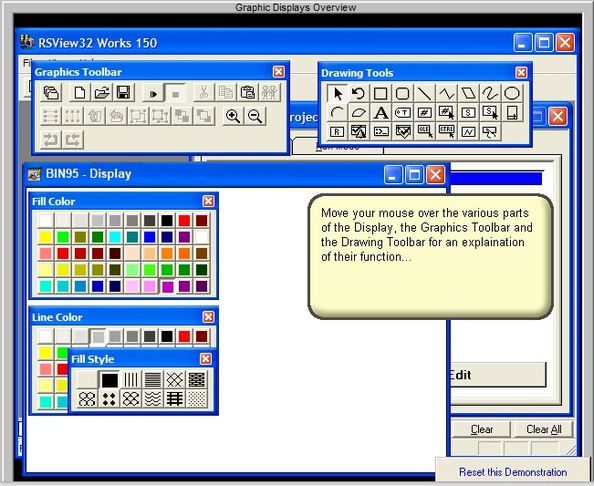
Includes RSView32 and RSLinx Interactive Training Simulations
Allen Bradley HMI Training - The ViewTrainer (20hours)
Prod #: RSView-Training-BIN
HMI Training Content:
- RSLinx Communications
- DDE Topics & Excel
- Creating A New RSView Project
- Graphic Displays & Animation
- Alarms
- Activity Logs
- Data Logging
- Runtime Mode
- 18 RSView simulators
- 2 RSLinx simulators
- Final exam
- 51-page laboratory manual.
- Password-protected student log file.
- Ability to print a certificate of completion.
Note: Before this HMI training course, you should take the Allen Bradley PLC Programming Basics Course. Both courses are compatible with all Windows operating systems.
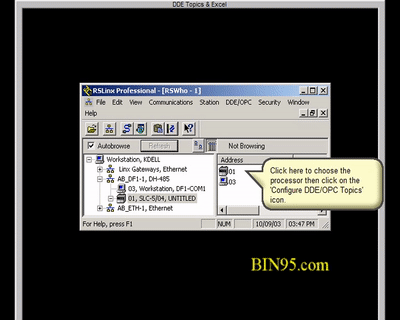
Screen recording of a student using DDE RSLinx simulator.
Hands-on HMI training via the RSView and RSLinx simulations.
The course has 18 interactive RSView simulations and 2 RSLinx simulations. They help the learner understand and remember better. This example is a screen recording. It shows the student setting up a DDE link from RSView32 to an Excel sheet using one of our simulators. This RSLinx DDE feature allows a manager in an office to view a spreadsheet. They can see live data from the machine or system that the HMI interfaces with when using OPC DA.
More screenshots and simulation recordings are below...
ViewTrainer HMI Training Videos
The HMI training video montage is below. We made it with some of the videos from this course. There are also 19 videos in this course. They show the steps for a task before asking learners to do a simulation.
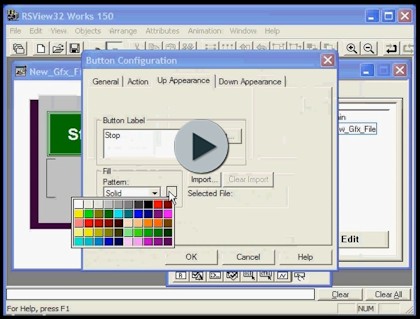
Within 24 hours of placing the order, you will receive an email. It will have a download link and activation information. If you order a USB, the email will include a tracking number.
Order a Single Student License above. Or, get a Site License for unlimited students/installs at one physical site.
Also, you can purchase unlimited site licenses for multiple locations. To purchase, Request a Quote for the Enterprise License.
Allen Bradley HMI Course Simulators and Screenshots:
Below are videos of students using simulations from this HMI course. They also include screenshots from the course.
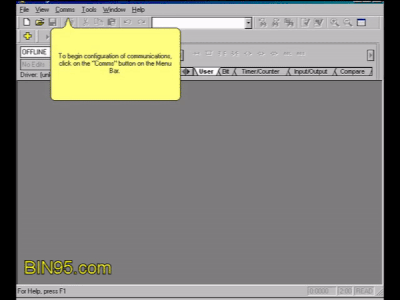
To work with Allen Bradley's HMI, the technician must know how to set up communication with the PLC. They must also set up communication with the PanelView. The PanelView is a user touchscreen that hosts the RSView32 HMI program. You need this skill to connect the HMI and the PLC. You also need it to upload/download your new HMI program to PanelView. They learn in this course how to use AB's RSLinx Classic software. Above is a screen recording of students using the simulator to learn and practice.
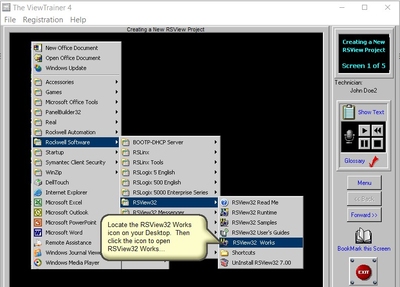
The above screenshot is from our "Creating a New RSView Project" section. We use videos for this section. They keep the course cost low. There are too many settings and options to simulate. Note: In 2022, AB replaced RSView32 Software with Rockwell Automation's FactoryTalk View SE. For the basics covered here, the process taught will be the same. AB and Rockwell are the same company. So, they moved RSView32 into their new FactoryTalk platform.
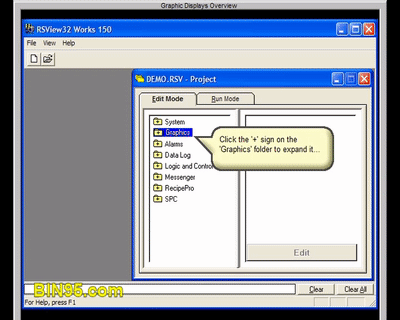
Creating a new HMI display screen, regardless of the brand you're using, is similar. This section uses a simulator so the learner can understand the process. As seen here, the course explains many standard screen creation tools. These tools are for drawing buttons and animating objects. Above is a recording of the student using the simulator.
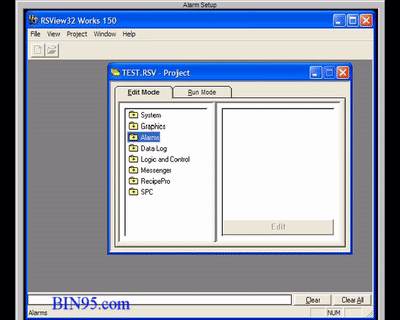
The section on HMI alarms is also a simulated walk-through, teaching the learner along the way. The exact screens and processes will vary depending on the HMI brand. However, the learner learns the settings for working with HMI alarms. This section will help the student understand the settings for FactoryTalk View SE. Rockwell Automation makes it. Although the process in that migrated version of RSView will be different. This information will be helpful to the beginner, regardless of brand or version.
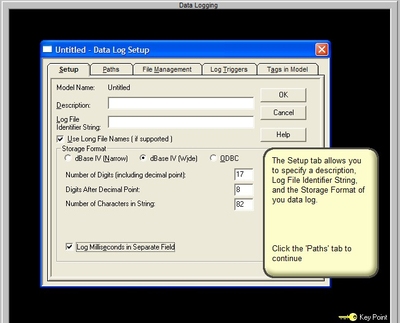
The section on HMI data logging is also a simulated walk-through. It's like the previous alarm section, teaching the learner along the way. The exact screens and processes will vary depending on the HMI brand. However, the learner gets familiar with the settings for HMI data logging. Most included simulators also have a little "Key Points" icon for the user to tap. As with all the concepts in this HMI course, it will help beginners regardless of the HMI brand or version. RSView32 is easier to learn on than other brands.
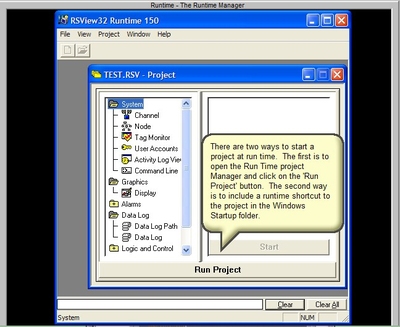
All HMI software has two modes: Edit and Runtime. In Edit mode, you create the interactive screens within the HMI. In Runtime mode, you run and test the screens. This little section (5 screens) uses RSView as one example. It explains how to switch to runtime. As with all the course sections, there is audio narration and the option to show the transcript.
HMI Training Course - Features:
The ViewTrainer course also includes a button. It allows you to access Rockwell Automation's extensive glossary of standard HMI terms.

Every screen has audio narration, text transcript, and the ability to bookmark pages. There is also a built-in glossary. The ViewTrainer comes with an interactive, self-scoring final exam! The student can print an HMI training certificate. They receive it upon scoring 85% or better on the interactive final exam.
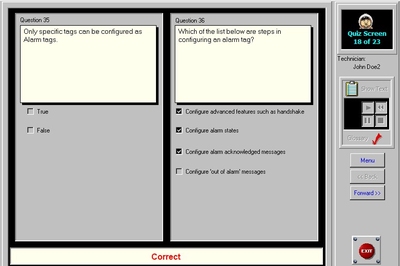

School and Company Multiple User Licenses:
The Site and Enterprise-licensed versions of this course software include a mini-LMS.
With the site licenses, students can print a completion certificate. The certificate saves the student's score to a "student log file." Site and Enterprise license holders can access the file. The Site License is ideal for companies and schools due to its features. It's an excellent option for technical schools, community colleges, and universities. It's also suitable for apprenticeship and company training programs.
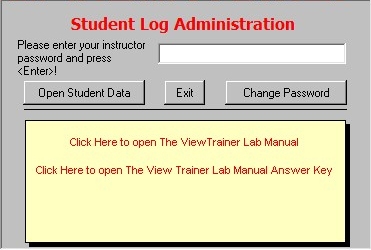
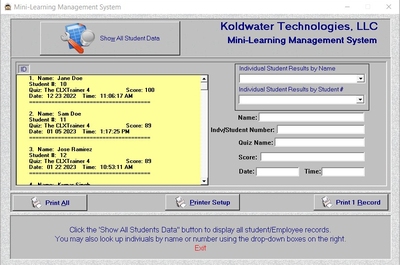

Included with the course is an HMI course PDF Laboratory Manual. It consists of optional questions and one or more exercises for each of the eight sections. In some exercises, the instructor must provide students or employees access to RSView32. It is a software made by Rockwell. Site license holders may change the lab manual. They can change it to work with Rockwell's FactoryTalk View SE. They should do this if RSView software is unavailable. The lab manual content is optional and not required to pass this course. A site license also provides the answer key to lab manual questions and exercises.
This Allen Bradley HMI course begins at a beginner's level. It uses interactive simulations to make learning easier. So, capable students without previous PLC experience can take it. Take our Motor Controls and PLC Basics course first. It is the recommended first step for those taking an HMI course. You can locate the recommended learning path at the bottom of this page.RSView32 HMI (Lab Manual Sample).
The 51-page Lab Manual PDF is an excellent instructor aid.
Within 24 hours of placing the order, you will receive an email. It will have a download link and activation information. If you order a USB, the email will include a tracking number.
Order a Single Student License above. Or, get a Site License for unlimited students/installs at one physical site.
Also, you can purchase unlimited site licenses for multiple locations. To purchase, Request a Quote for the Enterprise License.
Learning Path:
We recommend:
1st Electrical Motor and Controls Course
2nd PLC Basics
3rd Electrical and PLC Troubleshooting
4th HMI Basics (the page you are on now)
5th PAC - Controllogix and RSLogix 5000
6th Online PLC Structured Text Programming Basics Course
7th SCADA Basics
Related Titles:
Automation Technician's bundle (Save 32%)
|
All trademarks and trade names are the property of their respective owners. We are an independent training provider and are not affiliated with Allen Bradley.
