Open Production Line Example Using Factory IO
- Home >
- articles >
- automation >
- open production line factoryio
An intermediate factory IO lesson using two machining centers as an open production line.

Lesson contents:
The open production line factory simulated in this lesson defaults to a simulation of a mass production line. Using the operator controls, you can switch it to a project or batch production line.
Use Factory IO and Siemens S7-300 simulators to learn about the open and closed production line. Here is an intermediate lesson featuring a two-machining-center production line.
Before getting into the Siemens - Factory IO lesson, we will define "Open Production Line". There may be some obfuscation between it and the vague term "open manufacturing".
Open production line meaning:
Open production lines use cellular or modular machines and equipment. They let manufacturers switch between products or production types (mass, project, or batch).
Open production lines differ from closed systems. The latter are for high-volume, repetitive manufacturing of a specific product. Open lines let manufacturers adjust to changes in demand, product variations, or production volumes. This line type often incorporates advanced technology, such as distributed control and automation.
Factory IO Simulator:
Factory IO's factory simulation software is modular-based. Making it a great tool to simulate an open production line. Both modifying and troubleshooting systems start with knowing the expected line operation. That is where we will begin this lesson, too.
After we know the proper operation, we will explore the Siemens program. It is the automation control that runs the simulated factory line.
Start by reviewing the introductory video of the production process below. It is not just turning raw material into lids and based. You can follow along if you have purchased the Siemens PLC Simulator and Plant Simulation Software Bundle.
Open Production Line Example

As shown in the video above, this is a simple two-machining center production line. It has three control stations. Each machining center has a local control panel. Also, there is a central control panel for the production line. You may have seen this Factory IO layout and beginner-level sample programs online. They are the most straightforward example of a closed production line. The only option available to operators is to run in automatic. Only one center can make lids; the other can only make bases.
For this intermediate version, we made an open production line. As shown in basic examples, you can run the entire line through an automated process. Also, the operator can take any machining center offline while the rest of the line runs. The operator can switch the offline machining center to a new product or a small batch run.
Students should read this page. Then, complete the Siemens - Factory IO Open Production Line Project. The students should add an assembly area and several conveyors for finished products. Students could add HMI control for color and product type for extra credit. They could also palletize products before shipping them. The FactoryIO and Siemens WS7 project downloads are at the bottom of this lesson. They are in a Zip file.
WinSPS-S7 Siemens PLC Simulator:
For this project, we use the WinSPS-S7 Siemens PLC simulator to simulate your program. It is part of the Siemens PLC Simulator and Plant Simulation Software Bundle. It is a cheap, hardware-free, complete training solution. WinSPS simulates the Siemens Simatic S7-300 and S7-400 PLCs.
The beginner PLC program for the closed production line needed some changes. The open production line requires the cells to operate without interdependence. The team added most of the new ladder logic to the status section/network. It monitors the remote machining centers.
We added cycle timers to find the offline cell. A yellow indicator flashed on the main system panel. We added cycle time indicators on the main panel. They may help production management. You will see an example of a lamp flasher and some math instructions. We used tags instead of addresses to make it simple for the student to follow the PLC program.
The video below will show you around the Siemens S7-300 program.
Siemens PLC Programming Eaxample
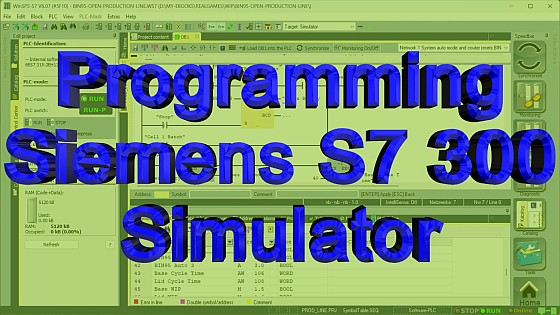
~ Student Challenge ~
Student Steps:
- Install the Siemens PLC Simulator and Plant Simulation Software Bundle.
- Finish the Factory IO 'Getting Started' section and the MHJ WinSPS-S7 tutorial.
- Review the Siemens PLC programming tutorial video.
After completing the above, you will be ready to move on to the intermediate level. Start by downloading our Siemens/Factory IO Open Production Line example. (https://bin95.com/factoryio-opl.zip)
The Zip file will have two folders to extract: the FactoryIO folder and the WinSPS folder.
- Place a copy of the extracted file "Open-Production-Line.factoryio" into your Factory IO "Scene" folder.
- Place a copy of the "BIN95-Open-Production-Line" folder into your WinSPS "WinSPS Program" folder.
Challenge 1: Add an assembly cell to assemble lids with boxes.
Challenge 2: Add a finished product palletizer cell to the production line.
Bonus Challenge: Add selectable conveyor routing for various cells for manufacturing scenarios. For example, add a spur conveyor to select when running a small batch that does not need palletizing. Etc.
Advanced Challenge: Design an HMI screen for the operator to switch products and colors. It must include all existing controls, such as buttons and lights.
Contact us to share your expanded version of our Siemens/Factory IO Production Line example. We may feature it here on our website.
Frequently Asked Questions
What is the best industrial automation simulation software for beginners?
PLCLogix 500 is the best automation simulator for beginners. Next, move on to the PLCLogix 5000. For more advanced practice, try Factory IO with the WinSPS-S7 Siemens PLC simulator.
Where can I buy realistic factory simulation kits online?
BIN95 is a one-stop shop for realistic factory simulators. Besides the Factory IO simulator, several PLC and troubleshooting simulators are available.
What is an affordable factory simulation software with 3D visualization?
Factory IO comes with the WinSPS-S7 Siemens PLC simulator. It's the cheapest option at $189 for both simulators. A close second is the PLCLogix 5000 PLC simulator at $249 per installation.
You can find other Factory IO examples in the Shared Discussion area, Factory IO Open Production Systems.
Related Courses:
Automation Technician raining Bundle
Online PLC Structured Text Programming Course with Simulator

