Electrical Circuit Simulator Software
Electrical Circuit Diagram Design Software with Circuit Simulator
Prod #: CMH-15-The-Constructor
The Constructor 16:
The Constructor electrical drawing and circuit simulator software is a great training tool for teaching troubleshooting! Draw ladder diagrams and electrical layouts are much faster and easier than most CAD software. The constructor makes the creation, testing, troubleshooting, teaching, and printing of electrical circuit diagrams, electrical schematics, and electrical drawings fast and easy.
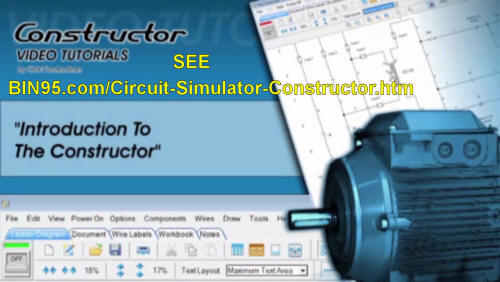
Highlighted Constructor 16 features:
These are just a few highlighted features in this circuit design software and simulator:
☑ Interactive on-screen help
☑ Constructor 16 built-in manual
☑ Electrical circuit diagram examples
☑ 800+ wire drawing symbols
☑ Optional PLC I/O wiring diagram symbols libraries
☑ See the power flow and hear motors, switches, and alarms
☑ Optional 126 sound effects library
☑ Create and display notes and workbooks
☑ Automatically add wire numbers to your circuit diagrams
☑ Export to electrical wiring diagram PDF (including workbooks)
☑ Export to CAD file format DXF, DWG, JPG, GIF, TIF or PNG
☑ Electrical simulation scripting for hands-free simulations
☑ Free CAD download (60-day trial)
About The Constructor electrical circuit diagram design software and circuit simulator:
The Constructor started on DOS 25 years ago. Now, it is on version 16 for all Windows operating systems, where you can see the power flow and hear motors and alarms. You can even take and display notes and print electrical circuit simulations and electrical schematics diagrams. You can automatically add wire numbers to your diagrams, print wire labels, and use Brady and other printer manufacturer templates. You can export the electrical wiring diagram to PDF or optionally to CAD file format DXF, DWG, JPG, GIF, TIF, or PNG. The latest features added are electrical simulation scripting for hands-free simulations.
(The free CAD download is a 60-day trial.)
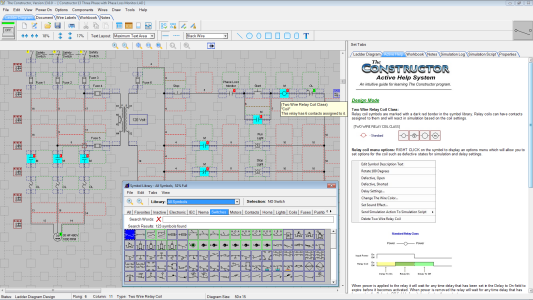
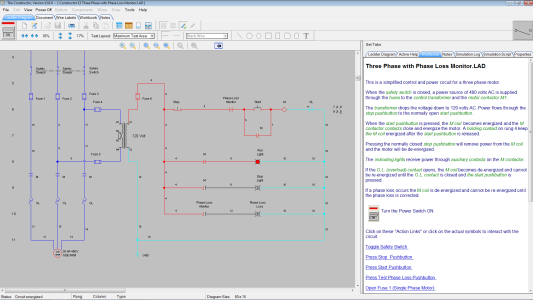
The Constructor is used by Fortune 500 companies, schools and universities, electricians, contractors, and various IBEW/JATC/UA/IEC training centers worldwide.
Order download now
Within 24 hours of placing the order, you will receive an email with download and activation information.
Select 1 PC installation or the Unlimited Installations Site License.
Other simulators we offer:
Siemens PLC simulator with factory simulator
TroubleX Electrical troubleshooting Testing Simulator
Electrical troubleshooting Training simulator
PID simulator as part of PID tuning blueprint bundle
Need to draw electrical and hydraulic schematics but not simulate them? Spend a lot less than purchasing expensive CAD or a simulator. See EZ Schematic Software - Professional Edition
Related Electrical Training Bundles:
The PLC Technician - The Automation Specialist - The Maintenance Technician - The ITI & Technician's Dream
Note: The simulation software advertised on this page is not the spice simulation, circuitlab, or an electronic circuit simulator.
