The Computer Literacy Skills Required in Manufacturing and Industrial Computing
Advice for students and others considering entering the manufacturing or similar industrial fields.

Here is some advice for students asking what computer literacy skills are required in manufacturing and industrial computing. Also, the pros and cons of PC vs Mac for the industrial sector are discussed. Computer literacy meaning is much different for industrial computing.
Ultimately, you may do PLC programming/troubleshooting, SCADA programming/troubleshooting, and reporting using various computer software programs like Windows Office Suite. Other manufacturing jobs may require CAD/CAM, CNC programming/troubleshooting, and other industrial computing skills.
The degree of computer literacy skills and usage in the industrial sector varies by occupation. Computer usage varies from a little bit of usage by the machine operator to much more by maintenance to all-day usage by engineers, admin, and management.
Students considering entering the maintenance field initially may think of maintenance skills needed as just mechanical and/or electrical. They have likely also heard the term ‘jack of all trades’ associated with the position. It also needs to be realized that ‘jack of all trades’ has evolved to include computer usage.
With industrial maintenance in manufacturing, those interested may also know that PLC skills are required. However, they may need to realize that even within the PLC maintenance job, they must gain computer literacy in networking and computer communication setup. Then, they would likely at least have a beginner-level knowledge of devices connecting to PLCs. HMI is one such device, just a computer with a computer program running in it. Students must know that computer programming may be required in the more advanced maintenance positions. So, maintenance is no longer just swinging a wrench or meter; computer literacy is required.
What do all the above have in common?

PC vs Mac Pros and Cons
They all run on Windows PCs, not MAC (Apple), with the possible exception of graphic designers in the industry. As MACs excel in the graphical design arena. But in some instances, the graphic designer will use a Windows PC even for graphic design because all other computer software they will use in the industrial sector is Windows PCs. It is just not cost-effective to have a separate MAC computer for only one of the industrial employee's jobs. It makes sense for industrial companies to standardize, and most choose Windows. So, for the manufacturing industry, the PC vs Mac pros and cons are much different than those of other business or personal use.
According to an article published in the Engineering News-Record:
“The majority of manufacturing software and hardware are designed and optimized for Windows or Linux operating systems.”
Browser-based software:
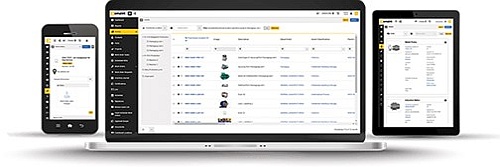
Just like graphic design is a niche occupation in manufacturing that may use MACs, EAM and CMMS software may be available as browser-based and compatible with all computer operating systems. Because 'Apps' are widely used in many sectors, students may be under the misconception that all they need to know is how to use a cell phone.
However, working with computers in the industrial sector is much different than using them for personal use, product development, or marketing. Few browser-based apps are used in the industrial environment as the risk is not worth the reward.
Apps require the internet or a 3rd party connection outside the manufacturing facility, which increases security risks and decreases reliability. When the internet goes down or the app host makes changes to the app, a product development employee may only have to switch to a backup copy or take a few more hours to complete their tasks.
Manufacturers must consider expensive downtime costs and potential damage to man or machine. So, in the industrial sector, the risk is much higher than users in other consumer or commercial industries. For this reason, computer software that does not require a connection outside the facility will be safer and more reliable. Apps are also less functional than full-fledged computer software. Remember, manufacturing is all about productivity, and computer software is much more capable than an app.
There is also a cost issue in the decision where an app may seem inexpensive for a single-user subscription, but the cost adds up when you have multiple users. A one-time computer software purchase will only be a fraction of the cost, with no subscription fee. (It is even more cost-effective if it’s like our Automation Training software site licenses, with unlimited users and installations.)
Also, manufacturers likely need to keep several legacy systems in manufacturing. You could even run into a DOS program running in extreme cases.
Industrial Computing Advice:

Here is some advice for those considering or preparing to enter the industrial sector who learned and used MACs in school: It is best to get and become well-versed in using a Windows PC, as productivity is vital in the manufacturing industry. You do not want your unfamiliarity with the Windows Operating System to slow you down. There are many differences between the Apple and Windows operating systems.
As less than 20% of the world's computer users use MAC operating systems, 80% are OK, as they are experienced in the Windows operating system. Of course, if you have little or no computer experience, get some. You can get a Windows PC for about $300 at your local store or online. Then, use it as much as possible to improve your computer literacy in general.
Also, if you are one of the 20% MAC users and want to purchase software for your Apple computer, always verify that the software vendor has a version that works on MAC/Apple. Most will not, especially in the industrial sectors like manufacturing.
The minimum requirement of computer literacy skills for manufacturing is to have experience in Microsoft Word and Excel, business emails, and the Microsoft Windows operating system. Safe manufacturing computing practices are also critical to keeping a job in the industry. Unrelated to OS, critical thinking and problem-solving are also very important to working in manufacturing.
Industrial Computing FAQ:
Which computers are used in factories? Windows PC, industrial computers, and industrial embedded computers.
How are computers used in the field of manufacturing? Manufacturing computing comprises data analysis, design, simulations, management, administration, communication, and automation.
What are computers most used for in manufacturing? HMI, also called 'Panel PCs', followed by office use.
What computer system do most companies use? Windows OS
Where are most Apple computers made? Apple computer manufacturing is primarily made in China, so intellectual property theft concerns exist for Apple/Mac use in manufacturing and industrial computing.
Summary:
While Apple OS and Macs are known for their reliability and are prevalent in schools, the manufacturing industry rarely uses them, especially compared to Windows or Linux. Most manufacturing software and hardware are designed and optimized for Windows or Linux operating systems. However, some manufacturing companies that require heavy graphics or video editing may use Macs for their design or marketing departments. The PC vs. Mac decision is much different in industrial computing.
Depending on your job title in manufacturing, you will need different computer literacy test criteria and skill levels. The previous link is a free online business computer literacy test to evaluate your current business computer literacy. The test above focuses on business computer literacy, usually the first step before seeking computer skills specific to your chosen occupation. An Industrial Engineer will require much more than a machine operator.
Are you inexperienced with computers? This LinkedIn course on Windows 10 Computer Literacy or a similar course will serve you well. When comfortable at that level, you will choose courses for each software title commonly used in your chosen occupation. For example, a machine operator may choose an Excel spreadsheet course, a maintenance person may choose a PLC course, an engineer may choose a CAD course, and a manager may choose a PowerPoint course.
If you think this article will be helpful to other industrial students, please share it with them.

