How to create employee training videos.
A Quick Guide to Creating Corporate Training Videos

Implementing training videos is a new approach to elevating employees’ skills and competencies. In today’s fast-paced society, training videos are beneficial for both parties: corporations and their employees. However, the big question is ...
How to create a training video that works and is boring-free?
Before we delve more into how to make a training video, let’s get the basics covered first. A training video refers to learning content in the form of video, so learners don’t necessarily attend in-class training. Therefore, employees can learn more flexibly, anytime, and anywhere.
An employee training video is an answer to their needs in nowadays work society. As many as 89% of employees prefer flexible training that they can do regardless of the time and place. So, they can access the video whenever they need help or reference. As the demand for training videos is high, corporations should facilitate their employees' needs. Therefore, we’ve provided a list of steps on how to create training videos with a few video examples.
How to Create Training Videos:
Creating a training video requires you to be creative because it must deliver information clearly and interestingly. Here are some steps you need to consider when creating a training video.
Step 1: Choose a topic for your employee training video.
Before developing a training video, you need to decide the topic you want to cover and make it specific. For example, you want to make a tutorial video on how to operate a machine or how to perform a task safely.
The more specific your training video is, the better it will be. In case you’re confused to come up with a topic. You can consider asking your employee for some ideas by asking what kind of topic they want to learn or what kind of skills they want to improve.
Step 2: Decide the video style.
After setting the topic, you must decide on the video style. There are some popular styles for training videos, such as animated explainer videos, motion graphics, whiteboard animation, stop motion animation, live-action videos, and many more.
One of the most used styles for training videos is the animated explainer video. An animated explainer video combines illustrations, graphs, pictures, and narration to teach certain subjects, topics, or skills that may include tutorials, user manuals, or problem-solving cases. You can also create a live-action video that features a person (or more) to teach and explain the materials. The person must be competent in the field, he/she can be an expert or senior employee with years of experience.
Step 3: Write video script and storyboard.
Before getting into the video production process, you need to develop a video script and storyboard. Any style of video always requires a script. A script will help you create a well-sequenced video and make sure that no vital information is left behind. This will also be helpful for your voice actor to narrate the video.
On the other side, you’ll need to make a storyboard if you want to create animated explainer videos or live-action videos. A storyboard refers to visual representations of a video in a picture format sequence. So, you need to put illustrations, action descriptions, and any other objects to support the information.
Step 4: Produce and edit the video.
After you’ve written your script and storyboard, the next task is producing the video. You can produce live-action videos with your team members, and you’ll need at least a camera, space with good lighting, additional lighting, microphones, and supporting properties.
However, if you decide to create an animation video, you’ll need at least an illustrator, animator, editor, and voice actor. If you think the process is too much for your team to handle, you can collaborate with a video production company to create high-quality training videos.
Step 5: Finishing and sharing.
Now you’ve come to the last part of producing training videos. All you need to do is to check and review for the last time. Does it include all materials? Is the explanation easy to understand? Is there any unintentional error?
Make sure to review several times to finally confirm that your training video is flawless. If you’re certain enough, you can share the training video with your employees. If you wish to have more viewers, you can share your video on multiple social media sites or the company website.
Tips on How to Make Corporate and Employee Training Videos:
If you still wonder how to make your employee training videos effective in delivering information, you can consider some extra tips below.
#1: Create engaging storytelling and voiceover.
A good storyline helps your employee engage more with the content. You may consider creating lively storytelling rather than a formal one. A fun and vibrant storytelling will maintain employees' focus state to stay longer.
#2: Appealing visuals and visible speaker.
When you create a presentation or live-action training video that includes a person's role, you can include them in the frame. Having a visible speaker on those kinds of training videos can help employees focus and retain information effectively.
However, if you create an animation video, you need to develop an appealing and attractive visual for the viewers. Because of the absence of the speaker, visual aids come to the rescue to assist them throughout the learning process.
#3: Provide practical examples and problem-solving cases.
Your employee may face some problems related to certain video topics. Therefore, you need to provide some practical examples and problem-solving cases. Whenever they bump into certain problems in the future, they can get back to the video and find the solution right away.
#4: Add humor.
Add humor to spice up your overall training video. Humor can maintain employees' mood throughout the learning process, so they can stay focused in the long run. The longer their focus span is, the more they will acquire materials from the video.
#5: Make your training video interactive.
You can still make your training video interactive by giving learners questions, such as theoretical questions, problem-solving questions, or practical actions. You can also ask for feedback from them about certain topics in the video.

Best Corporate Training Videos Examples:
To give you some inspiration about well-developed training videos, check out some corporate training video examples below.
Format: 3D Animation Video
Golden Rules of Safety
This training video conveys safety procedures in Gasuinie, a gas infrastructure, and transportation company. The company uses a 3D animation video style to deliver complex safety guidelines excitingly.

Format: Live-action and Animation Video
Back Pain Educational Video
This video is an excellent example of a training video. It clearly teaches how to treat back pain and explains the reasons behind specific actions through animations and live-action videos.

Format: Whiteboard Animation Video
PLC Training - Industrial Automation Evolution - PAC Training
The video uses whiteboard animation to explain PAC (Programmable Automation Controller) in the manufacturing industry. PAC is a combination of PC (personal computer) and PLC (Programmable Logic Controller) that aims to build automation industries in the future.
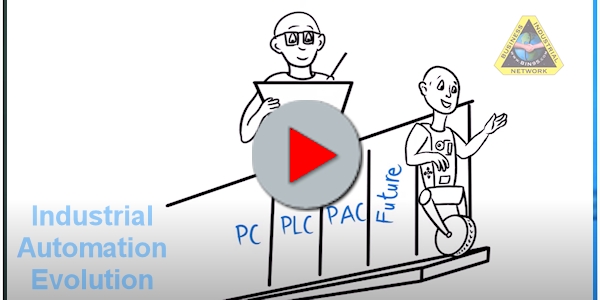
Format: 2D Animation Video
Good Manufacturing Practices for Food Safety
The video uses a white background, an excellent way to make other objects stand out while delivering information. It has a quite packed script that explains the basics of food safety before getting into more complex materials.
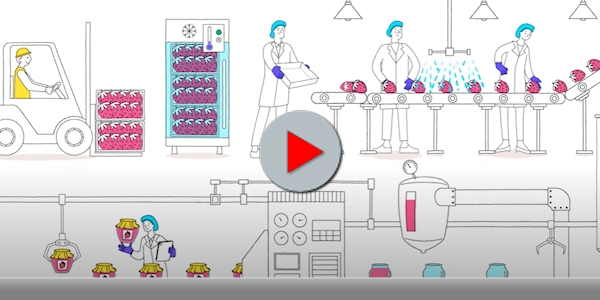
Format: Live-action and Animation Video
Amazon Fulfillment Center Tour with AWS
The video shows what happens behind the curtain of Amazon Fulfillment Center using motion graphic video. The best thing about it is that it includes actual footage of what happens in the workplace, so new hires can see and learn more comprehensively.

Format: Live-action and Animation Video
How to Use fire Extinguisher Using the PASS Method
In order to teach how to use a fire extinguisher, you don’t have to light a fire. The illustrations in the video are more than enough to demonstrate how to extinguish a fire using the PASS method. Simple illustrations and explicit instruction are beneficial for learners to acquire new skills.

Wrapping up
The above information answers your question on how to create training videos that can engage employees and help them elevate their skills. By facilitating workers with employee training videos, they can acquire new knowledge and help them develop more ability to solve certain problems in the future. Moreover, providing training videos is an act of caring from companies to their employees. If workers feel nourished, they can maintain productivity and good relationships with their company. After all, it’s a win-win solution for both parties.
About the Author:
Andre Oentoro is the founder of Breadnbeyond, an award-winning explainer video production company. He helps businesses increase conversion rates, close more sales, and get positive ROI from explainer videos (in that order).
Email/Gravatar: andre@breadnbeyond.com

