Single Student Help with Educational Courses and Material
Ordering help: Help for single student license [1 individual] purchases.
A Single Student License, (Single User, Single Learner) allows one individual learner to access and use the training course and educational materials.
For multiple and unlimited student licenses for schools and companies, please see Perpetual Site Licenses For Schools & Companies.
Some of our Single Student Licenses allow for multiple installations, while others may be limited to a single installation or utilize a floating license. Please check the license options on product description page for of each product you wish to purchase.
Payment methods available:
Single Student/User
Multiple/Unlimited Students/Users Site license
PayPal
Purchase Order/Check
Credit Card*
ACH Bank Transfer
PayPal Payment Plan
Credit Card*
* Credit card purchases limited to $3,500.00 Submit credit card through 'Add to Cart' buttons or by phone.
PayPal/Credit Card:
For individuals purchasing training material for their own use (single student/user licenses), we provide 'Add to Cart' buttons on each product description page. An example is shown below ...
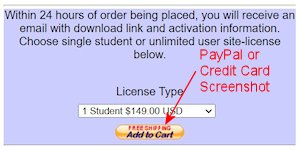
After tapping "Check out" in your online cart, you will be presented with a screen showing two options. Pay with PayPal, or a credit card. The screenshot is shown below. This screen also confirms you do NOT need a PayPal account to pay with a credit card. The option is yours.
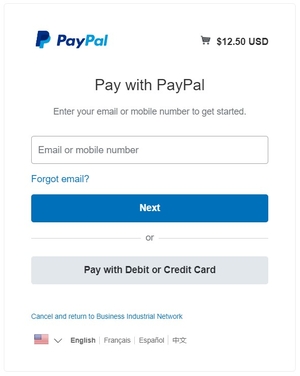
If you tap the grey button "Pay with Debit or Credit Card" button shown above, you will be presented with a screen to enter the email address you want to be associated with the order. You will be ordering as a PayPal guest, not a member. Provided email address is where you will receive a confirmation of order email at. If the product purchased was a download, the download link will be sent to the email address provided within 24 hours. (eBook download delivered immediately via automated PayLoadz system. Software downloads emailed within 24 hours via BIN95.)
After entering an email address, tap the grey button "Pay with Debit or Credit Card" button shown below. Yes, that will be the second time you indicated you want to pay with a credit card. If at any point you see a request to register for a PayPal account, it means you inadvertently tapped the blue "Next" button instead of the grey "Pay with debit or credit card" button.
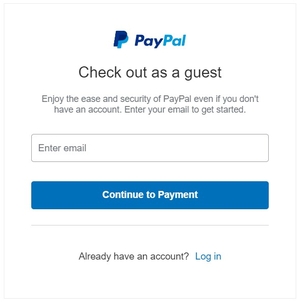
After tapping the grey button shown in screenshot above, you will see the screen where you enter your card info. Below is a screenshot of the card information screen you will see.
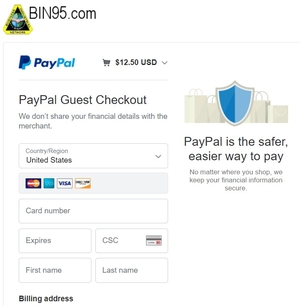
Payment Plans:
PayPal Credit, formerly named Bill Me Later, provides no Interest plan if paid in full in 6 months on purchases of $99.00 or more to its USA members. So if you want to use their payment plan you will need to have or register a new account with them instead of selecting the grey button for credit card purchase outlined above. You would instead tap the next button seen in the first screenshots above.
Tap PayPal Credit for further help with their payment plan.
If you have any further questions, please contact us.
