- Home >
- articles >
- maintenance-management >
- disadvantages of online classes
Top 5 Disadvantages of Online Classes
Pros and Cons of Online Learning
The focus of this article on the top five disadvantages of online classes is on employees. It also sheds light on the pros and cons of online learning. The infographic brings attention to a cheaper option: software-based courses.
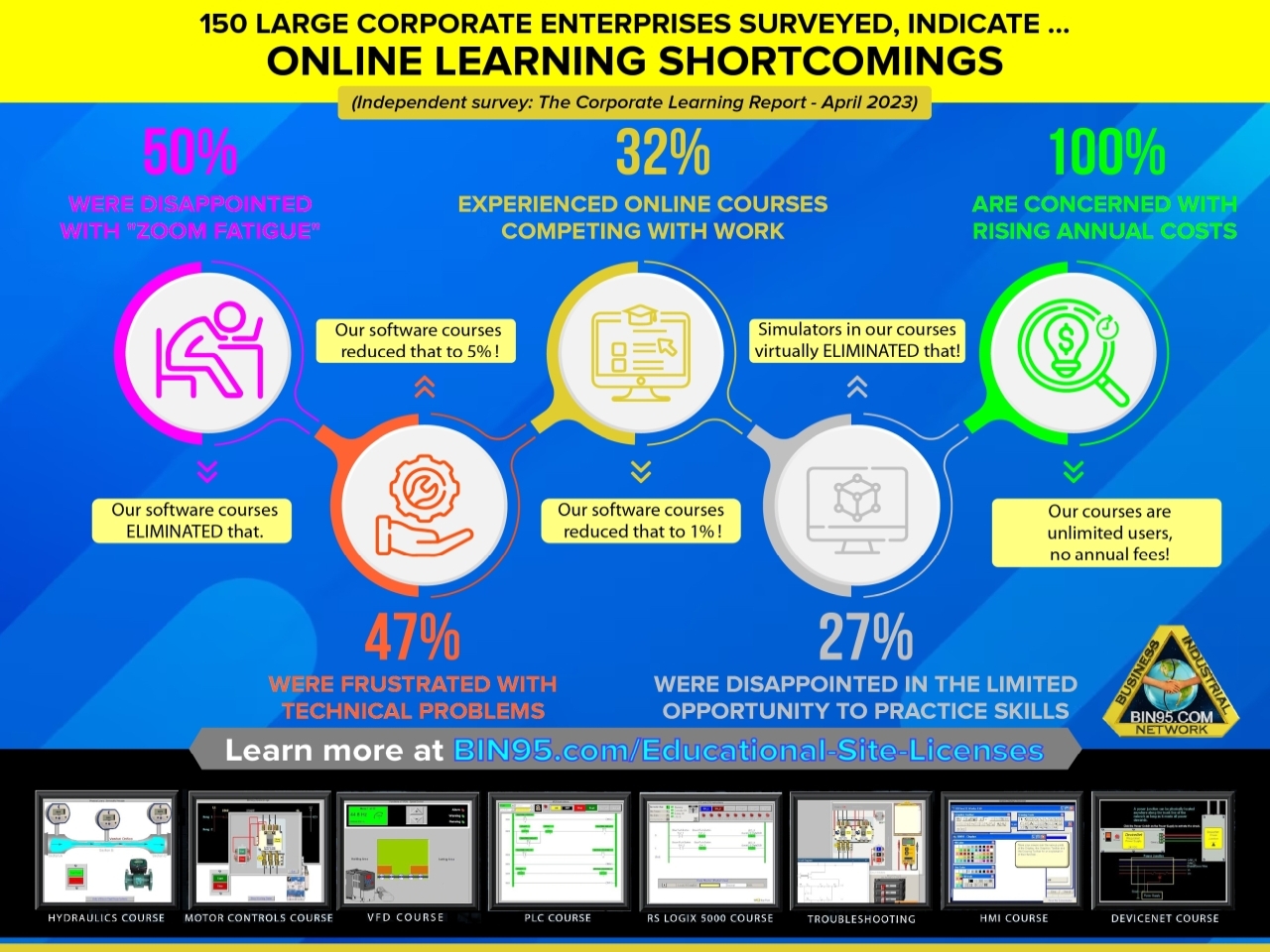
" Skills development is among the top three things employees value the most."
(LinkedIn’s Global Trends Report)
The employee training advantages highlighted in the infographic used software-based courseware for comparison. We are comparing online education to the Automation Training Courseware by BIN95.
This courseware is cost-effective and provides a comprehensive automation training solution. BIN95 offers extra advantages that are not found in most others. Even so, all courseware outperforms online courses and is a valuable training supplement. The benefits increase in technical fields where simulations provide a significant advantage.
Now, let us dive into each issue.
The top 5 disadvantages of online classes for employees:
50% Were disappointed with "Zoom Fatigue".
The limited interaction during videoconferencing adds to the emerging phenomenon of Zoom fatigue. The problem has been increasing since the onset of the COVID-19 pandemic.
"Online independent study courses (ISP/STIS) have reduced reports of Zoom fatigue."
(GMS Journal of Medical Education study.)
Taking breaks and the ability to replay videos also help online ISPs. Watching videos or attending online lectures can have lasting effects. The increase in Zoom meetings adds to this. Even more so for professionals who also have to add business virtual meetings into the mix.
A computer program can let every student work on their own schedule. They can also choose the classes they want to take. This approach eliminates the experience of "Zoom Fatigue" altogether. There is no need to gaze at a screen for long periods while someone talks.
This article discusses programs that offer a lot of real-world simulations. These simulators make the programs engaging and easy to use. The interaction reduces fatigue a lot. Online courses are more engaging and interactive than traditional courses. They are also cheaper and easier to use.

47% Were frustrated with technical problems.
Most technical issues encountered in online classes relate to reliability concerns. In some places, the internet is not very fast or always working. Teachers and students needing help with using others' websites is commonplace. These are challenges that the online course provider, instructor, and student cannot control.
In contrast, a software computer program does not need internet access. Also, the software solution is independent of unknown third parties. The only software dependency would be the well-known Windows operating system. The company providing the training software has complete control over it.
BIN95's software eliminates those technical issues. Those with little computer experience may only experience around 5% difficulty. That is due to these courses having a simple, well-defined user interface.
32% Feel online courses are competing with work.
Coordinating schedules to accommodate instructor-led courses is the primary challenge in online education. Scheduling instructor-led online classes can take time and effort. It usually indicates that several employees must take time off work at the same time. But there are exceptions to this rule, such as independent study classes. These classes consist of pre-recorded video lectures and text-based assessments. They have minimal interaction beyond clicking the "next" button and answering questions.
Software-based courses offer a unique way to put in place independent study. You can work on these courses whenever and at your own pace. This flexibility helps you stay focused and avoid distractions from the internet. The BIN95 Enterprise License lets learners access the lessons from their computers. It's a great way to learn and improve your skills.
27% Were disappointed with the limited opportunity to practice skills.
Online courses have certain disadvantages in the application of learned knowledge. The practice opportunities need to be more present in web-based learning. While some assign homework, it is often considered inadequate practice. Online independent study courses often limit the practice of new skills. These courses rely on video-based instruction as opposed to hands-on practice.
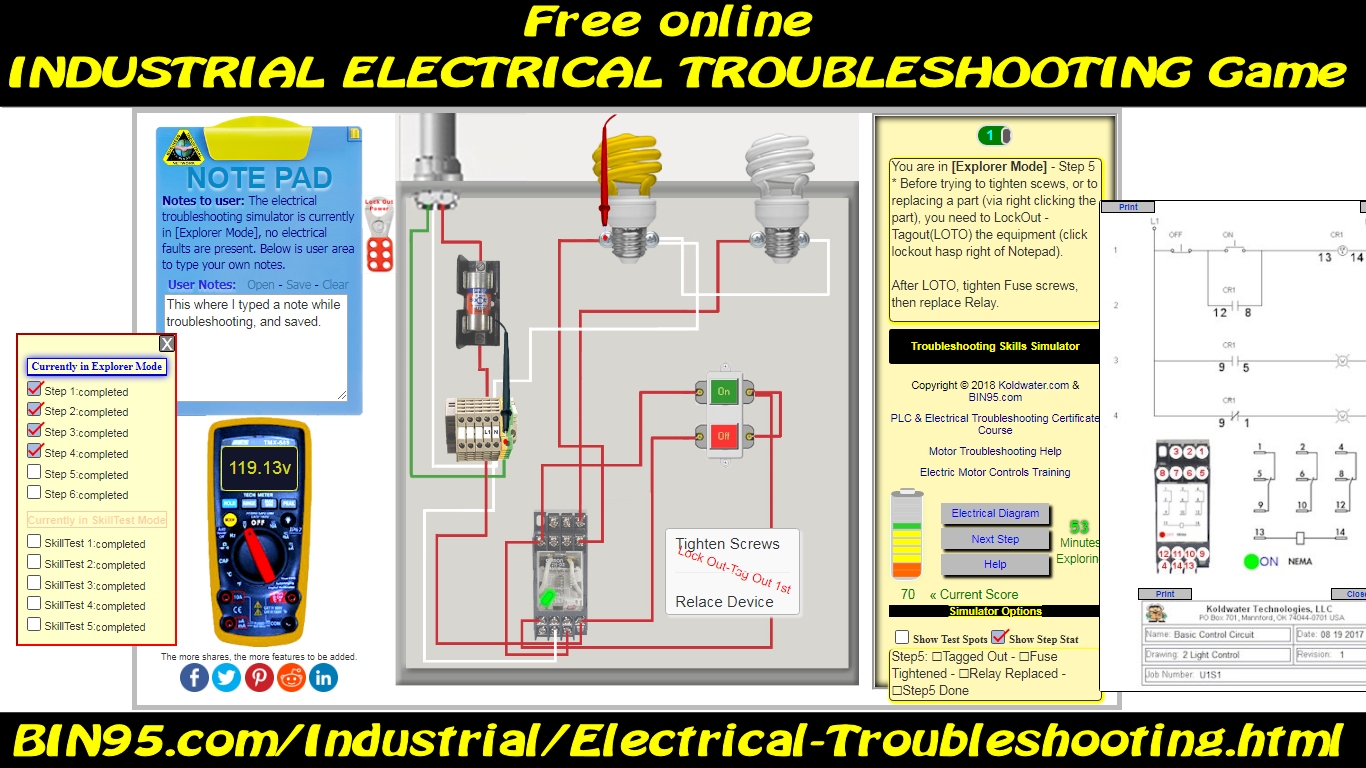
Developers often incorporate interactive simulations and simulators when creating computer programs for learning. Software courses do not need the internet. With software, designers use animations and simulations more. Compared to web-based systems, software-based training programs usually offer more simulations. For example, the BIN95 software uses 20-40 simulations for each training topic. In some cases, the training software comes with separate simulation software. Check out the link above to discover the world of electrical training simulations.
BIN95's online courses provide more interaction than other online courses. They give students extra simulation software to apply what they have learned.
100% Are concerned with rising costs.
Courses or classes online usually cost more in the long run. Online courses have annual costs for each employee trained.
We used the BIN95 automation training Site License in the case study below. Those licenses allow unlimited employees and have no annual fees. With training provider U**, the 40-hour course or the entire course library costs the same. The training cost table does not provide a direct comparison. It focuses on long-term costs, as shown in the 5-year column.
Case Study:
Reviewing the Course Cost Comparison Chart below, some noteworthy points arose. The instructor-led and independent study programs have an annual increase of 100%. But, the BIN95 software courses are the exception. Ours offers perpetual licenses without any yearly fees.
Also, instructor-led courses are often more expensive than independent ones. ILT classes are about eight times more costly than independent-study courses. Yet, ILT classes generally provide more effective learning outcomes. Due to time constraints, instructor-led classes often provide less knowledge than software-based ones. In contrast, independent study courses cover a training topic in more detail. BIN95 software with simulators is even more effective than others. The BIN95 software only costs a fraction of the long-term cost of the other two delivery methods.
Online Classes and Course Cost Comparison Chart:
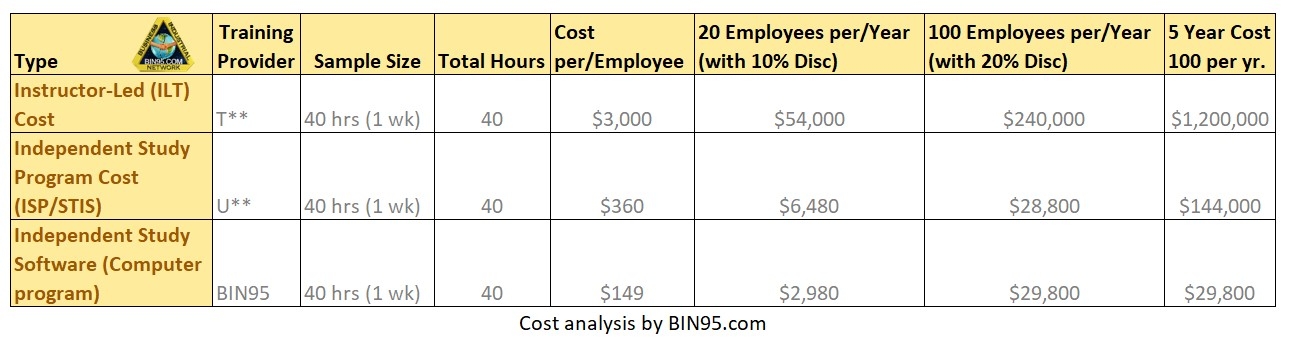
While reviewing the costs, remember the pros and cons of each training method. This article mostly explores one side. But remember, there are both pros and cons of online learning. That will help you better compare the cost differences. You may also find the Employee Training Delivery Comparison Chart helpful.
Some helpful notes for context:
- Instructor-Led (ILT) classes
- Independent Study courses (ISP/STIS)
- Software as a Service (SaaS)
The terms 'App' and 'software' are often convoluted. Software use refers to a computer program you would install and run on your computer only. With the growth of online courses, many apps now use the term software. Apps are internet-dependent applications. Check if your 'software' requires internet access before purchasing; you need to nowadays. Let's provide the following definitions to ensure clarity.
Online App: A mobile application, also called an app, be it online, iPhone, or smartphone. An app is a browser-based application or at least requires an internet connection. (Ref: Techopedia)
Software: Software is a program you install and run on a computer, a program ('.exe' file). The software operates on a computer device, like a desktop, laptop, or network server (LAN). A web application differs. It uses the internet/cloud from a remote server and then sends it to a local device. (Ref: Segue Technologies)
Many successful students and employees share one quality:
"The capacity to learn on their own."
Independent study courses capitalize on and strengthen that critical skill.
The Pros and Cons of Online Learning FAQ
- What are some of the disadvantages of online classes?
- One disadvantage is a limited chance to communicate with teachers and classmates. It is also common to have technical difficulties. Students overlook the need for self-discipline and the limited access to hands-on learning.
- How does the lack of face-to-face interaction affect online classes?
- Remote learning may not allow participation in discussions in real time. It can also take time to receive immediate feedback. Not seeing other students can create a sense of isolation.
- What technical issues can occur in online classes?
- Online learning can be difficult due to internet, computer, and software issues. Distractions can also make it hard to focus and engage. Both can disrupt the learning process and hinder student engagement.
- Are online classes suitable for all types of learners?
- No, some students need more structure and guidance from the instructor. Others are kinesthetic learners who need hands-on interactions.
- Do online classes offer the same hands-on learning experience as traditional classes?
- Web-based learning limits the hands-on learning experience, especially for technical subjects. Subjects that need laboratory work, practical demonstrations, or physical presence won't work online.
- How can students overcome the disadvantages of online learning?
- One way is by joining online discussions and asking the teacher for clarification. Managing time well and exploring simulator software for hands-on learning also helps.
To sum up, this article doesn't only explore the disadvantages. It also gives a fair look at the pros and cons of online learning. Did we pique your interest?
Consider reading our Distance Learning Training Simulators article. It explores how software can augment your employees' learning experiences and effectiveness.

