Advanced PLC Programming Structured Text (ST) Examples
- Home >
- vocational-training >
- plc-training >
- programming >
- advanced plc programming examples
ST PLC programming examples and HMI programming. Uses PLC Simulator for hands-on.
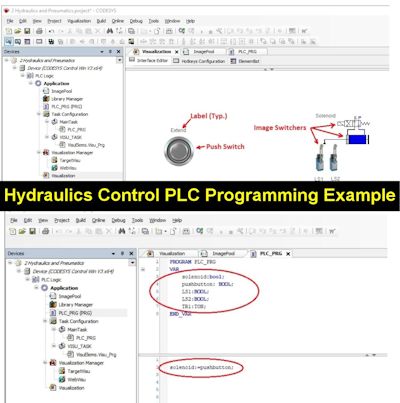
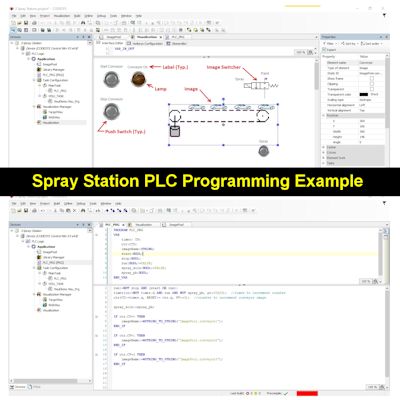
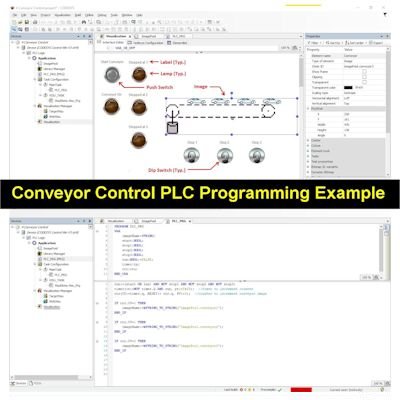
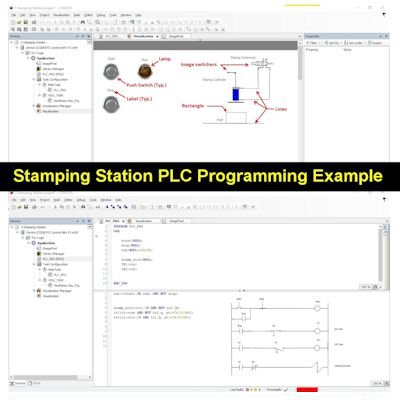
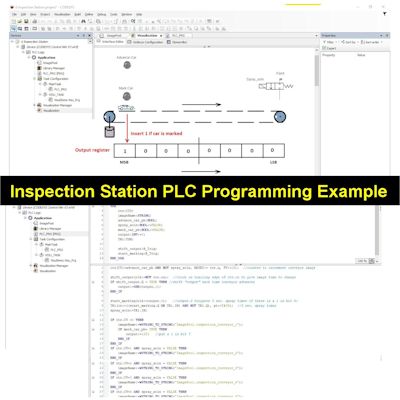
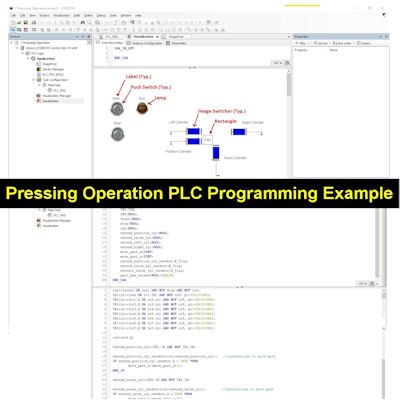
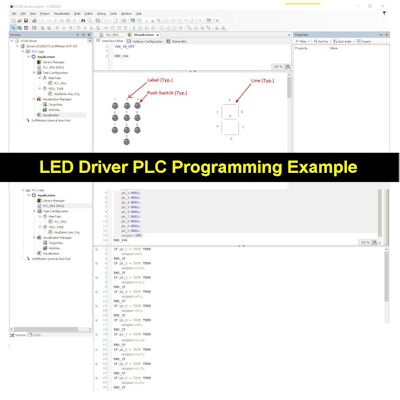
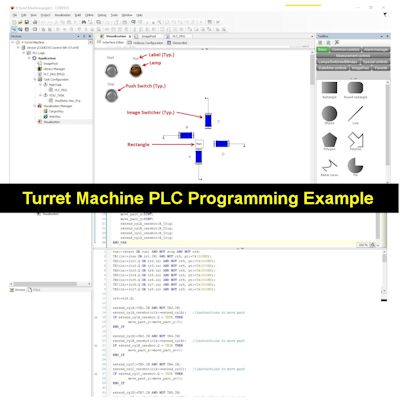
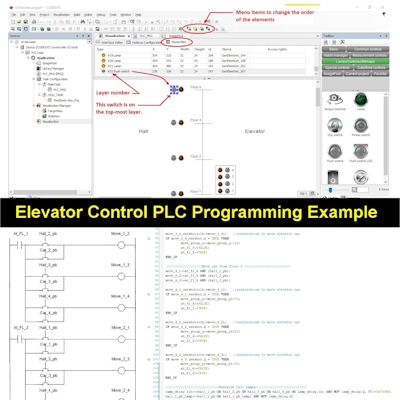
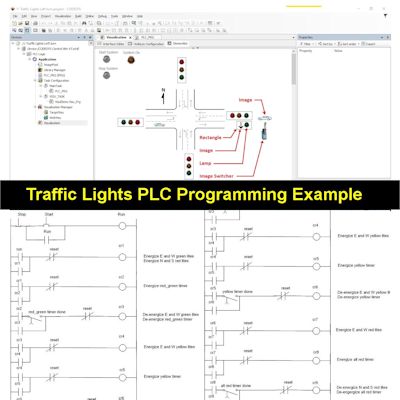
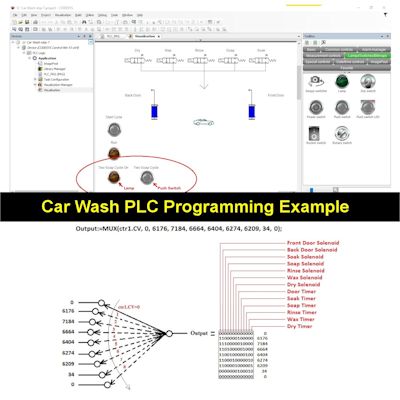
Click on pictures to see larger screen shot with more details.
Download these 11 Advanced PLC programming examples in Structured Text programming language, with exercises to get hands-on in the free HMI/PLC simulator. The hands-on PLC programming in Structured Text (ST) experience will be invaluable to your career advancement. Instructor Rick will walk you through creating each of the11 HMI/PAC/PLC programming examples, and then making several modifications to each program to maximize the learning experience.
PLC Programming Examples:
- Hydraulic Control PLC Program
- Spray Station PLC Program
- Conveyor Control PLC Program
- Stamping Station PLC Program
- Inspection Station PLC Program
- Pressing Operation PLC Program
- LED Driver PLC Program
- Turret Machine PLC Program
- Elevator Control PLC Program
- Traffic Light PLC Program
- Car Wash PLC Program
Each PAC/PLC programming exercise above is accompanied by pictorial views of the exercises, and custom Image Pool so you can "see things move" as a result of the programs you write. The variables and instructions for each exercise are given so you can build the Visualization and test the program. Then you are asked to make various PAC program and control modifications to the control system. The answer to each modification challenge is provided if you need help. The above slide show shows some of the pictorials included, and below are the descriptions of each PAC/PLC programming exercise.
Structured Text Programming Examples:
These advanced PLC programming examples download also come with an introduction section for you to learn the purpose of the examples, what you need to use them how best to use them, as well as a little on what is structured text, what is Codesys and who uses the simulator. This introduction section is also helpful for companies and schools that are purchasing our perpetual site license for unlimited users per physical location. (Note: Single User License is defined as it is with our certificate courses, 'a single learner/person can view and benefit from the learning material'.)
Hydraulic Control PLC Program Example
Spray Station PLC Program Example
Conveyor Control PLC Program Example
Stamping Station PLC Program Example
Inspection Station PLC Program Example
Pressing Operation PLC Program Example
LED Driver PLC Program Example
Turret Machine PLC Program Example
Elevator Control PLC Program
Traffic Light PLC Program Example
Car Wash PLC Program Example
- Learn about 2-way, 4-way, momentary and maintained solenoid valves, cylinders, and how to create an Image Pool from custom images for Visualizations. Then program solenoid valves, cylinders, and limit switches to control cylinders.
- Use animation to move cars to a spray station via a conveyor, then spray the cars by pressing a pushbutton. Initially, spraying can occur at any time, whether a car is present or not. Modify the program so that spraying can occur only when a car is under the sprayer, the conveyor stops when spraying occurs, and restarts when spraying is done. Also, modify the program so that spraying occurs automatically for 3 seconds when you press the spray pushbutton and there is an indication that the sprayer is out of paint after 15 seconds of spraying so the sprayer can be refilled.
- Control a conveyor with three stations along the conveyor where the conveyor can be stopped. Initially, each stop station consists of a maintained switch. Modify the program by replacing the maintained switches with momentary switches, and by adding a pushbutton required to reset any stoppage of the conveyor.
- This exercise involves a stamping station where a part can be stamped multiple times. Initially, the part is stamped repeatedly when the Start pushbutton is pressed. Modify the program by adding a counter so that the part is stamped only X times, and add a thumbwheel switch so the operator can dial-in the number of times the part is to be stamped.
- Use animation to moves cars from left to right on a conveyor. Each time the Advance Car pushbutton is pressed, another car moves onto the conveyor. Initially, only the first car onto the conveyor can be marked to be sprayed with paint when it gets to the end of the line. Modify the program with a shift register so that any number of cars coming onto the conveyor can be marked to be painted when they reach the end of the line.
- Use Structured PLC Programming to design control for a pressing operation. When the Start pushbutton is pressed, a Position cylinder moves a part onto a Raise cylinder which raises the part so that it can be pressed by a Left and Right cylinder. Modify the control as directed for a more efficient operation.
- Use a 1-dimensional array to drive a 7-segment LED from a 10 key keypad. Then use a 2-dimensional array to drive the 7-segment LED.
- Use Structured PLC Programming to design control for a turret machining operation. When the Start pushbutton is pressed, cylinders move a part to one of four positions for machining. Modify the control as directed for a more efficient operation.
- Use Structured PLC Programming to help design control for a simplified elevator. After seeing how hall buttons can call the elevator to the correct floor, modify the program to include call buttons in the elevator car. Learn about element layers in a Visualization, and how to group elements so they move in unison.
- Use Structured PLC Programming to design control for four traffic lights at an intersection. Then modify the program to include a left turn signal that temporarily stops opposing traffic.
- Use Structured PLC Programming and a multiplexer to design control for an automated car wash. Then modify the control so that the Soak cycle includes the Rinse solenoid, and modify it again to provide the option of a Two Soap cycle.
Order Now - single user and site license never expires, Win 10,8,7 and XP compatible.
With a single user [learner] license purchase, you will receive an email with download right away.
After site license purchase below, within 24 hours of the order being placed, you will receive an email with the download. A 'site license' is per facility or campus, if you have multiple physical locations, you order one site license per location.
Learning Path:
We recommend ...
1st PLC Programming Basics course
3rd Structured Text Programming course
4th Complete PLC Programming (ST) exercises (This page)
5th Complete PLC OOP exercises
Related Electrical Training Bundles:
The PLC Technician - The Automation Specialist - The Maintenance Technician - The ITI & Technician's Dream

