Distance Learning Training Simulators
Revolutionizing Vocational Education: Embracing Industrial Simulation Software

Enhancing Hands-On Learning and Student Engagement in Career and Technical Training Environments
Overcome Distance Learning difficulties:
- Industrial Training Equipment Limitations -
Effects:
Industrial simulation software is a great alternative to instill the kinesthetic learning attribute you would get from in-person classes with physical industrial training equipment.
According to the Education Resources Information Center (ERIC), class size, cost, and technology (more remote learning) are among the top 5 challenges exposed during the last pandemic. The newer challenge is time for instructors to develop distance learning solutions. Our Site and Enterprise course licenses also help with that challenge. Also, our distance education solutions help address student challenges, such as access to equipment, internet connectivity, distractions at home, and learning platform reliability. The primary focus of CTE/TVET is on practical skills and work readiness – which makes remote learning particularly challenging and is also one of the most significant advantages of using simulations in the curriculum.
- Training simulators drive change in behavior.
Learners can practice repeatedly in a controlled environment that facilitates changes in behavior. They can make mistakes and learn from them. They can experiment with new ways to deal with the same problem.
- Training simulators are less expensive and more convenient for training all employees.
Employees can learn on their workstations when their schedules allow, rather than having to carve out time for classroom training on physical training equipment.
- Training simulators are risk-free. (And clean)
Suppose the student or employee makes wrong moves. In that case, there will not be any real-world consequences (like damage to training equipment or harm to people) since the simulations are in a controlled virtual environment.
- Training simulations Improve knowledge retention.
Simulations make learning fun and cover all learning styles so the student will retain knowledge longer.
Industrial Training Equipment to Industrial Simulation Software Comparison Chart:
Prepare students for their future better with Career and Technology Education (CTE/TVET) simulations of technologies they will encounter on the job. Keep students and employees engaged in learning. Educational applications and training simulation software platforms help teachers, schools, and school systems facilitate student distance learning and provide interaction during periods of school closure. Additionally, using our prepackaged distance learning programs will give schools and teachers time to figure out their online education and/or distance learning approach when the classroom is not an option.
Examples of Industrial Training simulation software delivery and licensing:
PLC Training Course with Simulator Software
Simulator built into certificate course software. Additional training simulation software is included.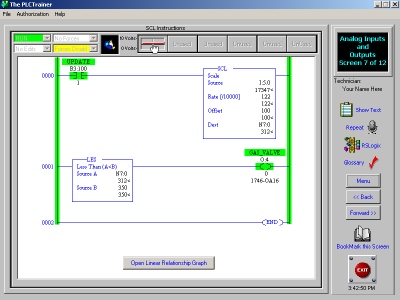
Here is the first example of utilizing industrial simulation software to get hands-on training at home. It is an example of training software with training simulations built into the training software and bundling a separate PLC simulator software. With the purchase of bundles and site licenses, we provide the simulator software as a free extra so that the student can get even more hands-on experience. Individuals purchasing a single course can optionally bundle a PLC simulator for a 10% discount on both. Or, they can buy PLC simulators separately.
The simulators within the training software are limited to the topic taught in a particular part of the certificate course. The free additional PLC simulation software allows users to experiment with different solutions to learn even more. IE: Experiential learning examples.
As mentioned in this article, certain levels and topics lend themselves to distance learning and training simulators more than others. Many topics and skills are candidates for simulation for maintenance or an industrial electrician. For example, the PLC requires professionals to use a computer to interact with the PLC, so computer software is a great candidate for simulation. In this example, real-world interaction is also simulated. Learn more about this industrial training simulation solution.
Under our licensing options, there is a single user (single student) for $159 per student. Our other user license is unlimited users per facility with a perpetual site license at $2980 per facility. (Purchase the Enterprise License for unlimited site licenses (locations/campuses). The course and the simulator (if bundled) are sent to the customer with a single student license. With a site license purchase, one installation of the simulation software is sent, with the option to purchase additional installations.
If an instructor needs more time to get their online curriculum up and running, they could purchase a site license and email the course to all students to work on (30 hours of instruction) while preparing for the next learning phase. The instructor could also use a webcast using the included free PLC training Simulator software to show the students more after they complete the course emailed to them.
The courses also include a built-in lab manual in PDF format as extra material for the instructor. The single-student license also has the lab manual built-in, so the individual has some extra study material they can optionally use, too.
PLC Simulator connected to Factory Simulator
Factory I/O simulator connected to ... A Siemens PLC Simulator
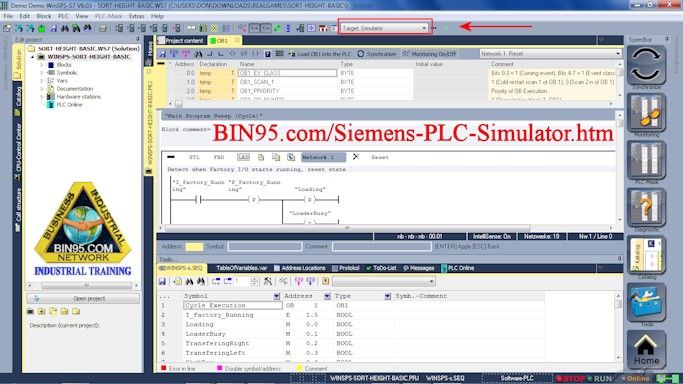
This example of using industrial simulation software to get hands-on training at home and without expensive physical training equipment is rare. This example is two full-blown industrial simulators by different vendors interfaced with each other to create an even more accurate real-world experience. These more advanced simulators are for after students/employee learns PLC Basics (Motor control, PLC, PAC, HMI, Networking, etc.) to apply and practice what they learned. Simulators are great for bringing all the various automation control topics learned together in a real-world scenario.
The student, employee, and instructor first use the factory simulator to design the plant layout. Then, with the Siemens simulator software connected to the factory simulator software, the user writes the PLC program to make the factory simulation work. Once again, experiential learning. Please click on the link above the screenshots to learn more about this industrial training simulation solution.
It would cost hundreds of thousands of dollars to create some configurations with physical training equipment that this simulator bundle can make at a fraction of the cost. The cost per installation for these two is only $165. No physical equipment is needed. All the training software is stand-alone, with no hidden cost.
Because this training simulator bundle utilizes simulator software from multiple vendors, it does not have our standard perpetual site license like the first example above. Instead, it utilizes a Classroom License, which is a volume discount. Because of the current situation, classroom licenses are floating so students and employees can use them at home. For example, 30 floating licenses would be about $100 per learner.
The drawback of this floating license methodology is that it uses the cloud. So, that means a floating license requires the internet. Using any cloud service means problems when the internet goes down or gets hacked. The individual installation ($165) of any software on your computer is more reliable than a cloud-dependent service , which has internet dependency and cyber security risks.
Electrical & PLC Troubleshooting Simulator
The Troubleshooting Trainer PLC Troubleshooting Training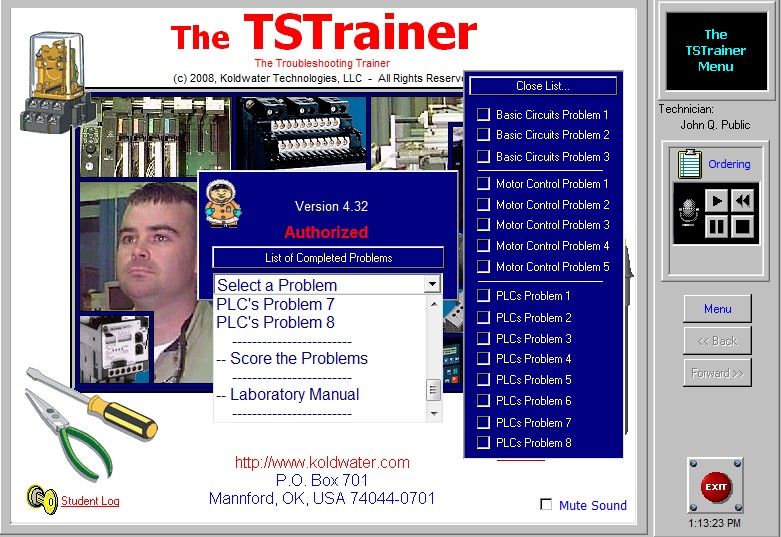
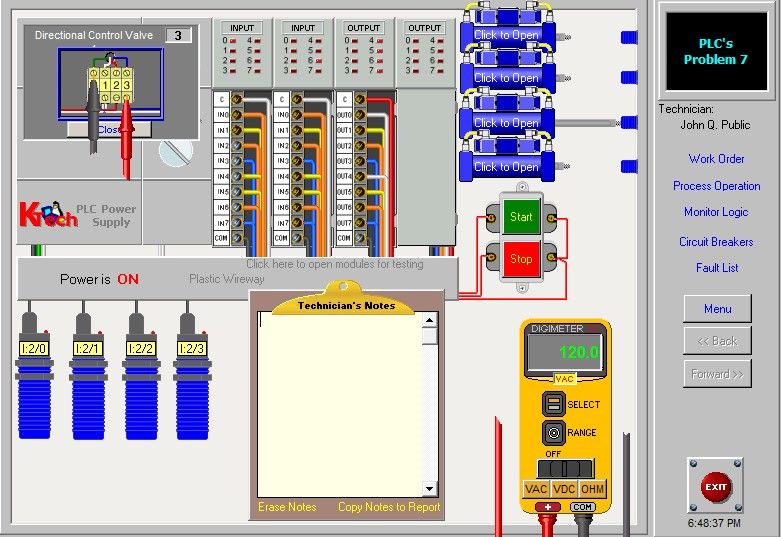
This example is a course with a built-in troubleshooting simulator. Just as the topic of troubleshooting and increasing skills training requires, this course is 80%+ hands-on and less than 20% scholastic. Most other technical topics are the opposite, with 80% scholastic and 20% application and/or hands-on. Additionally, this simulator has zero safety risk, and student wear on physical equipment. If it is an option, the physical equipment experience is a plus, too. An instructor may choose 20% scholastic, 60% with a simulator/practical application, and 20% with physical equipment. Depending on the equipment, topic, and other factors.
Under our licensing options, there is a single user (single learner) for $149 per student. The other user licensing is the Unlimited users per facility with the perpetual site license at $2980 per facility/campus.
As with all our courses in the Koldwater series, the troubleshooting trainer course also includes a built-in lab manual in PDF format as extra material for the instructor. Single student licenses also have the lab manual built-in, so the individual has some extra study material they can optionally use.
Pump Mechanical Training Simulation Animations
Pump Assembly Interactive Pump Troubleshooting Simulation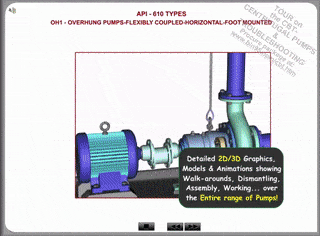
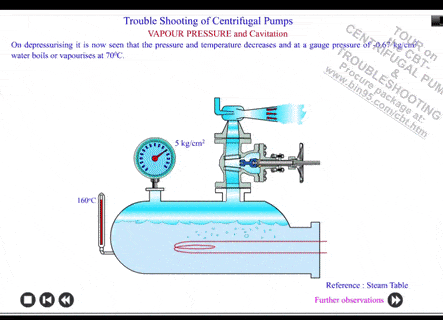
In this mechanical simulation example, we see that a distance learning course download can teach extensive knowledge. For some tasks, the in-person hands-on training with industrial training equipment is essential, like tapping a bearing out, knowing how much pressure to apply, etc. Interactive animations and simulations can significantly reduce the time needed with physical training equipment. So, a viable solution to school closings and not having access to that equipment is to have students/employees work through distance learning courses until they can safely return to school or work.
Where it wouldn't be practical on physical equipment, with course interactive animations and simulations, all pump types, disassembly, reassembly, and troubleshooting scenarios can be clearly explained and simulated. Also, as mentioned previously, the learner will get more education while reducing the time and safety risks experienced working with actual physical training equipment. Please click on the link above the screenshots to learn more about this industrial training simulation solution.
The mechanical training series has slightly different licensing options than the Koldwater series. A single-user (single learner) license would be equivalent to a single installation, unlimited users for $149 per student/employee installation. The same license a school/company would purchase for each computer in a classroom, allowing unlimited students to use the software on each computer.
The school may purchase the network version with a ten-roaming license for $1049. Suppose they needed more than ten users at a time. In that case, they might purchase the network site license for unlimited computers/and users.
You can view the courses in the Mechanical training series at Mechanical Engineering Courses.
On a side note, it would be a good idea to get your students and employees up to speed on OSHA requirements with the Online OSHA Safety Training Course Library . The Bloodborne Pathogens, Hazard Communications, and Personal Protective Equipment courses are some of the most relevant. Also, see more distance learning training simulators below...
We want you to know what options are available to provide remote learning, especially if the internet is unavailable.
Our courses and software are used in colleges and school programs such as Career & Technical Education, Industrial Training, Industrial Skills Instruction, and Applied Job Skills Training around the world.
The Primary Focus of CTE/TVET Programs:
Some fields, such as mechanical engineering, and some occupations, like lineman or welding, require in-person, hands-on training with the actual equipment. Other occupational fields are already mostly taught by computer and simulation software, such as computer training, engineering, core education, etc. Many fields are in a grey area in between, requiring hands-on work in the beginning and scholastic work in the end, or vice versa.
For example, an electrician can use computer-based theory and basics with electrical training simulation software. The simulators will enhance the students' understanding and allow them to train on best practices through repetition. After the basics, to acquire the skills that require muscle memory for a task, hands-on, in-person experience is required like stripping a wire, climbing a power line pole, etc.
As we have seen, schools could be closed for weeks, months, or the rest of the school year. Even after schools are re-opened, distancing practices may continue. Schools must plan for disruptions lasting from 18 months to 3 years. (We hope for the best, plan for the worst.)
Distancing could limit access to the instructor only for demonstration purposes, which isn't much different than a student watching a video of their instructor teaching with actual equipment. A great alternative would be the Industrial Electrical Training Video Library, allowing students access to instructor-based training outside of a classroom setting. Industrial training simulators usually give more detail and interactivity than instructors or video demonstrations.
Inquiries we are receiving from our customers, like the couple examples below, indicate schools and instructors are realizing the above.
"Due to this global situation, we have moved our electricity class online. I am in search of electrical simulation exercises for online classes." Jeff (Department Head) - (State) Community College
"With the unexpected school closings we are experiencing over the next 3 weeks, we are needing to download these site licenses on personal computers ... " Kim (Executive Director) - (City) Tech Academy
As we have been running our business on Lean and Green principles since 1995, providing distance learning solutions, we were able to accommodate the above scenarios for our customers. With over a hundred industrial training products, we can provide educational solutions to help get you, your students, and your employees through possible obstacles.
Training Simulation Software Previous Advantages:
Even before the current situation, industrial training simulation software had significant advantages over physical industrial training equipment in certain areas. The most notable is the cost of purchasing and maintaining industrial training equipment over its lifetime, which can cost up to $30,000 or more. That is a sharp contrast in costs compared to our industrial training simulator software, with prices ranging between $99 to $1,990.
You might have heard in the news recently about the girl who died from getting her hair caught in a machine at school. That, and other safety hazards like electrocution, burns, etc., cannot occur with training simulation software. A hybrid study using software first before hands-on actual equipment also improves safety. Student throughput is another advantage of industrial training simulation software over industrial training equipment. Only one student at a time can work on an industrial trainer station. In contrast, you could install training simulation software on 10-20 computers and have that as the student throughput.
The next most significant advantage of software simulators over physical simulators is flexibility. With an industrial trainer, you would get only one configuration, like one circuit, one pump type, etc. However, with software simulation, you can have multiple customizable configurations, providing more hands-on experience than just one piece of training equipment. Another disadvantage to big and bulky training equipment is mobility.
In contrast, students could work on an industrial training simulator software at home. Which even works during health outbreaks. Your students and employees need to train in the latest technologies, and upgrading physical training equipment can cost as much, if not more, than the original purchase.
There are also additional advantages if you get your training simulators and training certificate course software from us. Our courses also have instructor materials, like lab manuals, built-in LMS, etc. Most software vendors charge per student/employee and often charge annual fees. In contrast, many of our training products, such as unlimited user perpetual site licenses, are a one-time, low-cost purchase with no annual fees.
Some of our mechanical course site licenses include animation, interactive breakaways, and even limited simulations built into the courses. Other times, we bundle separate training simulation software with our certificate course software so that students can get hands-on experience more cost-effectively. Our site licenses allow schools to authorize specific courses on students' computers at home so they can study, allowing for more hands-on and simulator time in class. Thus, our slogan ... "The Best for Less".
Summary: Research shows that 70% of employees' learning comes from experience, 20% from social interactions, and 10% from traditional learning sources. The simulations provided in our courses and as stand-alone software are tools that emulate the natural work environment so that students and employees can identify with it. They provide experiential learning so the learner acquires knowledge faster and retains it longer because they can experience and apply concepts learned in a realistic, controlled, safe environment.
Do Students Need Tablets or Laptops?
Instructors without online learning plans may use pre-made downloadable Courses and simulators. Also, no internet is required after installation for most of our certificate courses. That feature better prepares you in case the internet goes down. Yes, students will need a Windows laptop (about $300), but they will need one anyway if they are to work in an industrial field.
Most electricians and industrial maintenance have them already, and over 81% of US households have a computer [2021 Census Bureau Report]. For the reasons just mentioned, it would be better for both the student and the school when planning to get adult students a tablet, get them a laptop instead. It will better help their future employment and increase the quality of education the school system provides.
Plus, tablets typically require the internet. Schools and students can continue with a Windows PC, even when the internet is unavailable. With increased schools, companies, and individuals needing to use the internet to compensate while working from home, it is not a question of if but when. Using the software that you install on a computer means more productive time and less potential stress from internet issues. Less stress equals healthier students and employees. Even more critical is tablets, like internet bandwidth, cannot handle industrial training simulators and other industrial software needed during training. (like PLC software, etc.)
More Industrial Training Simulator Examples:

A more robust PLC Simulator includes 10 interactive 3D worlds, 65 simulated instructions, and 200+ pre-built lab projects. Unlimited users: There is no expiration date and no subscription fees. (Download and install on Win OS computer.)
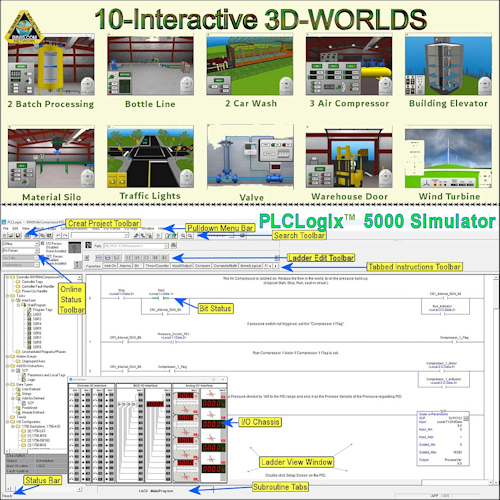
PLCLogix™ 5000 simulates Rockwell™ RSLogix 5000® software for training purposes. It includes 10 interactive 3D worlds, 80 simulated instructions, and over 200 pre-built lab projects. Unlimited users, no expiration. (Installs on Win OS computer.)
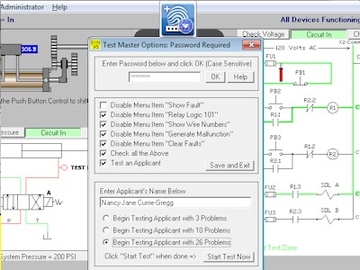
TroubleX Electrical Troubleshooting Simulator
One circuit. 26 faults to solve. There are flexible student and fault controls designed for instructors as a teaching tool. Because it is so inexpensive, individuals can afford it too. (Download and install on Win OS computer.)
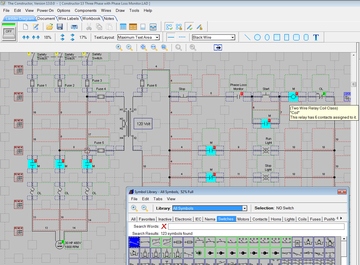
Contsructor 16 Design Circuit Simulator
The instructor's favorite, the Constructor 16 allows them to draw any circuit and then simulate it on the overhead to students. Or instructors may use it in the distance learning webcast to reach students abroad. (Download and install on Win OS computer.)
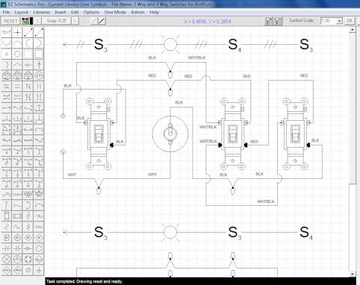
If you only need to create a circuit drawing, this software is much less expensive than others and also can draw hydraulic circuits. Check out the EZ Schematics Professional. It does have 3 fixed electrical circuit simulations for learning purposes.
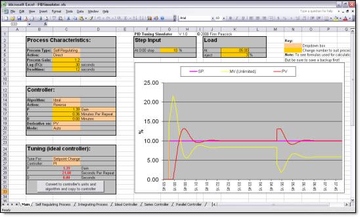
PID Tuning eBook with Simulator
We talked about our courses with built-in simulations; here is another approach. The learner downloads an eBook, other learning material, and a PID Simulator in this example.
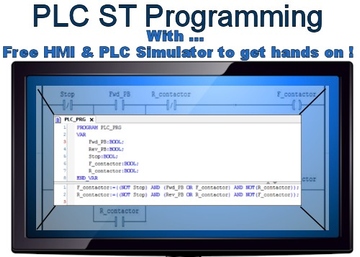
Online Structured Text Programming
This programming training is what you call a hybrid online course. The student learns how and takes tests online, but the course also has the student download a free PAC/PLC simulator to apply what is learned in the course, as the student learns it.
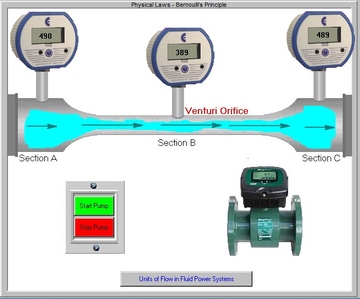
Pneumatic Hydraulic Training Course
Our hydraulics basics course that uses a lot of animation/simulation to explain the theory and show application, which would otherwise be dry material in other providers' standard PowerPoint-style courses. Some have referred to this course learning level as a high school level. For maintenance engineering level course, see Industrial Hydraulics Course.
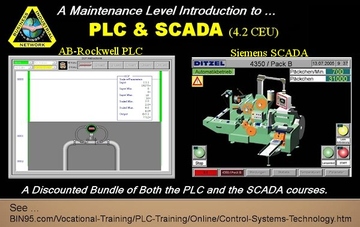
A rare approach, instead of supplying a free simulator with a course for hands-on like we commonly do, this bundle uses a real free SCADA software package. SCADA is a software program, so it is a great distance-learning course. In this case, actual SCADA software is used instead of a simulator.
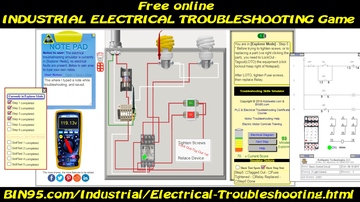
Free Online Electrical Troubleshooting Simulator
Developed by us, this free online simulator/educational game is mobile-friendly. It is just in the beta, in which we are working on a more robust version around which we will build a new electrical troubleshooting course around. But other than this one, it is rare to find a real-world educational simulation game for this topic that works on any device, including phones.
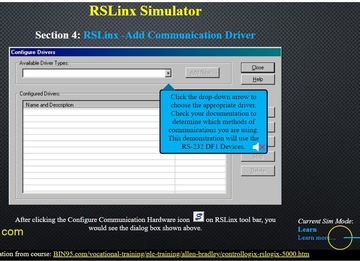
RSLinx PLC Communications Simulator
Be sure to try the new 2022 online PLC communications simulator game we put in this educational article. We created that simulator/game to gauge how much more time-consuming and costly converting just one of the many simulations in the software version of our courses, to html/JavaScript (online format).
Note: We also have Online Courses too.
Read more about the primary focus of CTE/TVET programs
Also A Guide to Distance Learning Centers (USA) may be of interest.


