PLC Configuration Help (Configurator)
This GE and AB PLC configuration resource is to help you with PLC hardware configuration and PLC configuration management.
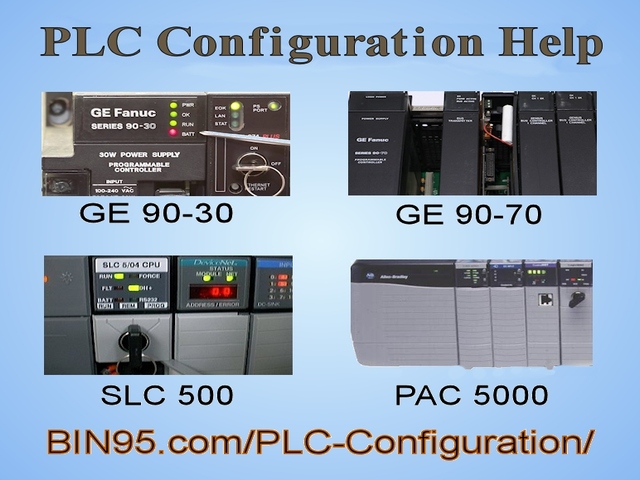
Select your type of PLC below to view configuration options:

GE Fanuc Series 90-30 PLC Configuration
The Total GE Fanuc Series 90-30 PLC System: Featuring the sophisticated modular design required by many applications, the GE Fanuc Series 90-30 PLC is available at a low-cost price point, yet is capable of addressing a wide range of PLC configurations. Whether your needs are simple relay placement or advanced discrete automation, the 90-30 configuration is customizable to meet your requirements. Whether the system requires a simple 5 or 10 slot PLC rack with a minimum of modules or a system requiring 100s of modules, the GE Fanuc Series 90-30 PLC can meet the needs of various applications in a cost-effective manner that makes the system worthy of consideration.
With the proper selection of the various hardware components going into the system, it is possible to create and configure a system to fit nearly any application imaginable. Although many hardware choices exist, there are just a few basic categories to consider when configuring the 90-30 PLC. An entire PLC system configuration consists of the following elements:
- Series 90-30 CPU Racks
- Series 90-30 Power Supplies
- Series 90-30 CPUs Series 90-30
- Digital Input/Output Modules Series 90-30
- Communications and Specialty Modules
Tap the above heading link to see GE PLC Configurator.

GE Fanuc Series 90-70 PLC Configuration
The GE Fanuc Series 90-70 PLC System – Offering the versatility and expansion capability required by the modern manufacturing environment, the Series 90-70 configuration is the option engineers rely on to create sophisticated, state-of-the-art PLC systems to handle the most demanding requirements. The 90-70 offers cost-effective PLCs that are operating in factories around the world. Today's automated manufacturing environment requires the prudent engineer to select the absolute best in PLCs – the GE Fanuc Series 90-70!
In spite of its great flexibility and nearly unlimited capabilities, the Series 90-70 system is relatively easy for an engineer to configure. Configuring the Series 90-70 PLC consists of a few basic components that can be chosen to create the perfect PLC system for most manufacturing requirements. Following are the basic system components with some helpful tips on choosing the correct ones for your particular application.
- Series 90-70 CPU Racks
- Series 90-70 Power Supplies
- Series 90-70 CPUs
- Series 90-70 Digital Input/Output Modules
- Series 90-70 Communications and Specialty Modules
Tap the above heading link to see GE PAC Configurator.
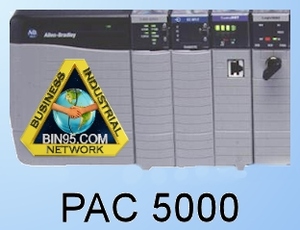
Allen Bradley ControlLogix PLC Configuration
Configuring your ControlLogix PAC system (RSLogix 5000), whether it be for one machine, an assembly line, or an entire manufacturing facility, is rather straightforward. You will need to closely examine the relevant manufacturing blueprints, as well as all machine prints and electrical prints pertinent to the task at hand. Create a spreadsheet listing all operations requiring input and output points. Also note all specialty applications, such as motion control and temperature control, and the type of communications modules needed to interface with the various system components. After completing this spreadsheet you will be able to determine the amount of memory necessary, the number of input/output modules and communication modules needed, and all other aspects of your ControlLogix system. The above tables list the various options available to complete your ControlLogix system. The order in which they are presented is the most logical way to configure your system. For instance, you cannot determine which ControlLogix Controller(s) to select until you have analyzed the number of Input/Output modules needed.
The entire ControlLogix PLC/PAC system is a blend of several different modular components which are mounted in the system cabinet. Among these components are:
- ControlLogix I/O Modules
- ControlLogix Controllers
- ControlLogix Communication Modules
- ControlLogix Integrated Motion
- ControlLogix Power Supplies
- ControlLogix Chassis
- ControlLogix Software
Tap the above heading link to see AB PAC Configurator.

Allen Bradley SLC 500 PLC Configuration
The SLC 500 PLC System can be configured with up to 64 K of data/program memory and literally 100s of types of both discrete and analog I/O modules, making it the system of choice for everything from very basic to extremely intricate industrial applications. Minimum SLC 500 Systems require a processor module and I/O modules in a single chassis with a power supply. Advanced local Systems can be created, using from one to three local chassis and up to 30 I/O and/or communication modules. More complex PLC systems are created using I/O across networks distributed in remote locations and connected via multiple I/O links.
Creating a SLC 500 System (configuring Allen Bradley PLC) may seem to be a daunting task at first, but the AB PLC is really the easiest to configure out of all brands of PLCs, they are the only ones that are plug-n-play/auto-config. To configure SLC 500 PLC System hardware there are a few basic steps to take. The following checklist will guide you through the various steps required:
- Configuring SLC 500 I/O Modules
- Configuring SLC 500 Communication Modules
- Configuring SLC 500 Processor
- Configuring SLC 500 Chassis
- Configuring SLC 500 Power Supply
- Configuring SLC 500 Software
Tap the above heading link to see AB PAC Configurator.
Note: The difference between configuring AB/Rockwell PLC modules compared to configuring AB/Rockwell PAC modules and other brands, are like night and day. With each PAC module, each has about 10-20 settings that have to be successfully set up. In contrast to the AB PAC and all other brands, the AB PLC modules are plug-n-play, no setup is needed. Generally speaking, a PAC is much more capable than a PLC, thus the PAC is much more complicated than a PLC.
Be sure to see the Technician's Dream Bundle
Click for PLC Programming Training
