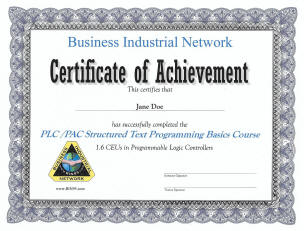Online PLC Structured Text Programming Basics Course
- Home >
- vocational-training >
- plc-training >
- siemens >
- plc structured text programming
Using free Codesys PLC Simulator to get hands-on experience.
rod #: RM1-7816-5050-5246 (16 professional development hours (PDH) - 1.6 CEU)
PLC Structured Text Programming Basics:
This online PLC Structured Text Programming Basics Training Course uses the free Codesys PLC Simulator to provide hands-on experience. This certificate course's approach with each lesson starts with a ladder diagram example and then shows you how to write the Structured Text (ST) IEC program version. Next, it guides you through designing the HMI interface with the structured text programming you wrote in the Codesys PLC simulator. The course also includes Codesys tutorials.
Already know IEC 61131-3 structured text?
If you are an experienced Structured Text user, you will not find much new in this ST Basics programming course. This course is intended for new Codesys users who want to get a foothold into programming PLCs/PACs in Structured Text. While it is claimed that no prior knowledge of PLCs is necessary to take this course, we recommend the best practice of first learning PLCs, before moving on to PACs (which is where structured text programming language is used).
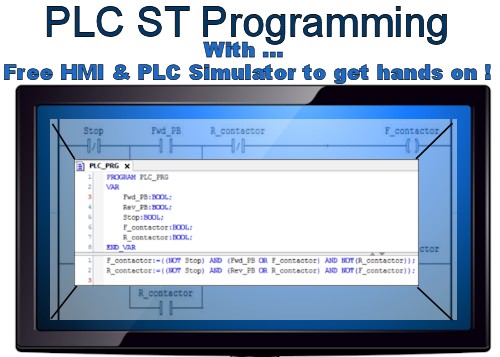
The course begins with the first 5 training modules giving you an introduction, a Codesys tutorials on how to install and start the free PLC simulator. An introduction to structured text programming basics using the free PLC simulator for hands-on experience. How to design the HMI screens in the simulator you will use to test the structured text programs you write. Then, it wraps up by taking you through the step-by-step process of creating the entire automation control project and running it in the HMI/PAC/PLC simulator.
Modules 6-15 each take you step by step through the most common structured text PLC instructions, teach you about them and guide you in creating a program using them. Each training module first shows you what it would look like in ladder logic, then guides you to write Structured Text (ST) IEC-61131-3 program example, download it to the PLC simulator, and see it work in the real world, real-time. Four real-world example programs have their associated HMI interfaces, ready to download, go online, and study.
The Structure Text Instructions are:
☑ IF
☑ WHILE and REPEAT Loops
☑ FOR Loops
☑ CASE Instructions
☑ Boolean Instructions (AND, OR, XOR)
☑ Math Instructions (ADD, SUB, MUL, DIV, MOD)
☑ Compare Instructions (EQ, NE, LT, LE, GT, GE)
☑ Selection Instructions (SEL, MUX, MIN, MAX, LIMIT)
☑ Timers and Counters
☑ 4 Real-world example PLC programs w/related HMI (projects)
☑ Built-in Interactive Pre-Quiz (40+ questions)☑ HMI/PAC/PLC Simulator
☑ 25 Question Online Final Exam (no time limit)
☑ Nice 1.6 CEU Certificate of Completion (must score 80% or better)
☑ Online access never expires, making it a great reference and refresher!
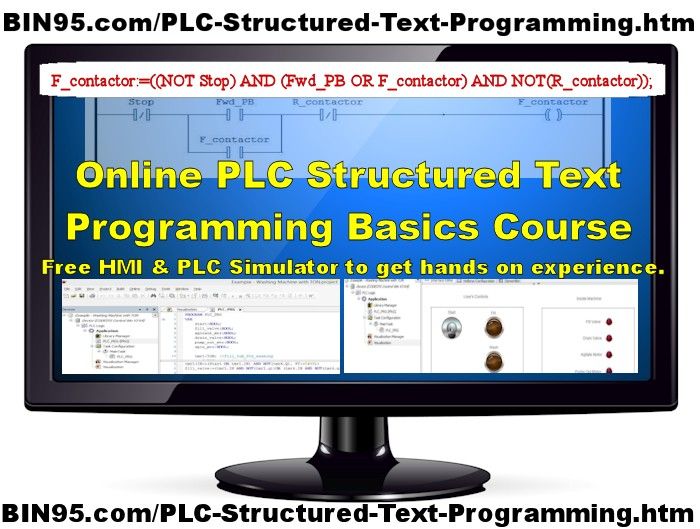
If you view this intro video of the PLC Structured Text programming course on our YouTube channel, subscribe while there. As we create more videos to supplement this course, you can continue your education on this topic.
Screenshots are taken from the Online PLC Structured Text Programming Course and PLC simulator...
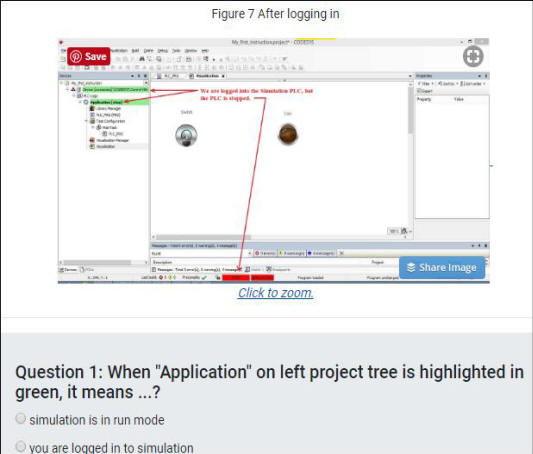
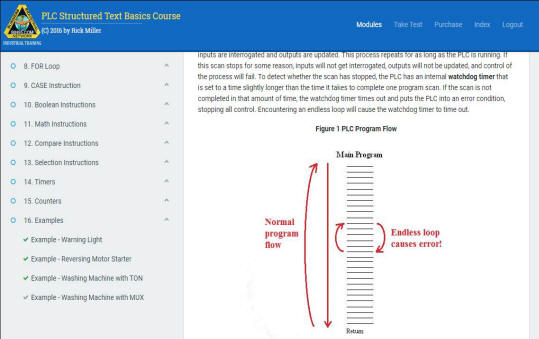
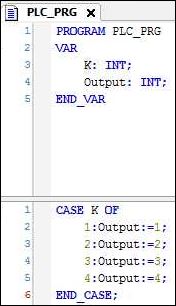 As the Structured Text programming language used in this course conforms to the IEC-61131-3 standards, the examples can also be considered RSLogix 5000 structured text examples too. This course is not PAC/PLC brand dependent. However, it should be noted some brands of PAC/PLC may not wholly conform to IEC-61131-3 standards. For example, RSLogix 5000 structured text may have a minute syntax difference, but not enough to matter with this PLC Structured Text Programming basics course.
As the Structured Text programming language used in this course conforms to the IEC-61131-3 standards, the examples can also be considered RSLogix 5000 structured text examples too. This course is not PAC/PLC brand dependent. However, it should be noted some brands of PAC/PLC may not wholly conform to IEC-61131-3 standards. For example, RSLogix 5000 structured text may have a minute syntax difference, but not enough to matter with this PLC Structured Text Programming basics course. Please see Corporate - Education Licenses or contact us for special corporate and educational multiple-user pricing.
Order Now
Within 24 hours of placing the order, you will receive an email with online access information.
Within 24 hours of ordering, we'll email your course login.
Order a Single Student or Unlimited Site License above.
For unlimited physical site licenses (locations), please Request a Quote for the Enterprise License.
Related Maintenance Training Bundle:
Learning Path:
We recommend:
1st Industrial Electrical Training Video Course Library
2nd Electrical Motor and Controls Course
3rd PLC Basics
4th HMI Basics
5th PAC - Controllogix and RSLogix 5000
6th PLC Training scholastic Video Course Library
7th Online PLC Structured Text Programming Basics Course (page you are on now)
(You may also want to complete the 11 additional programming examples At this point too.)
8th PLC Troubleshooting & SCADA
Note: All software offered by BIN95 is compatible with Win 11 and earlier versions.